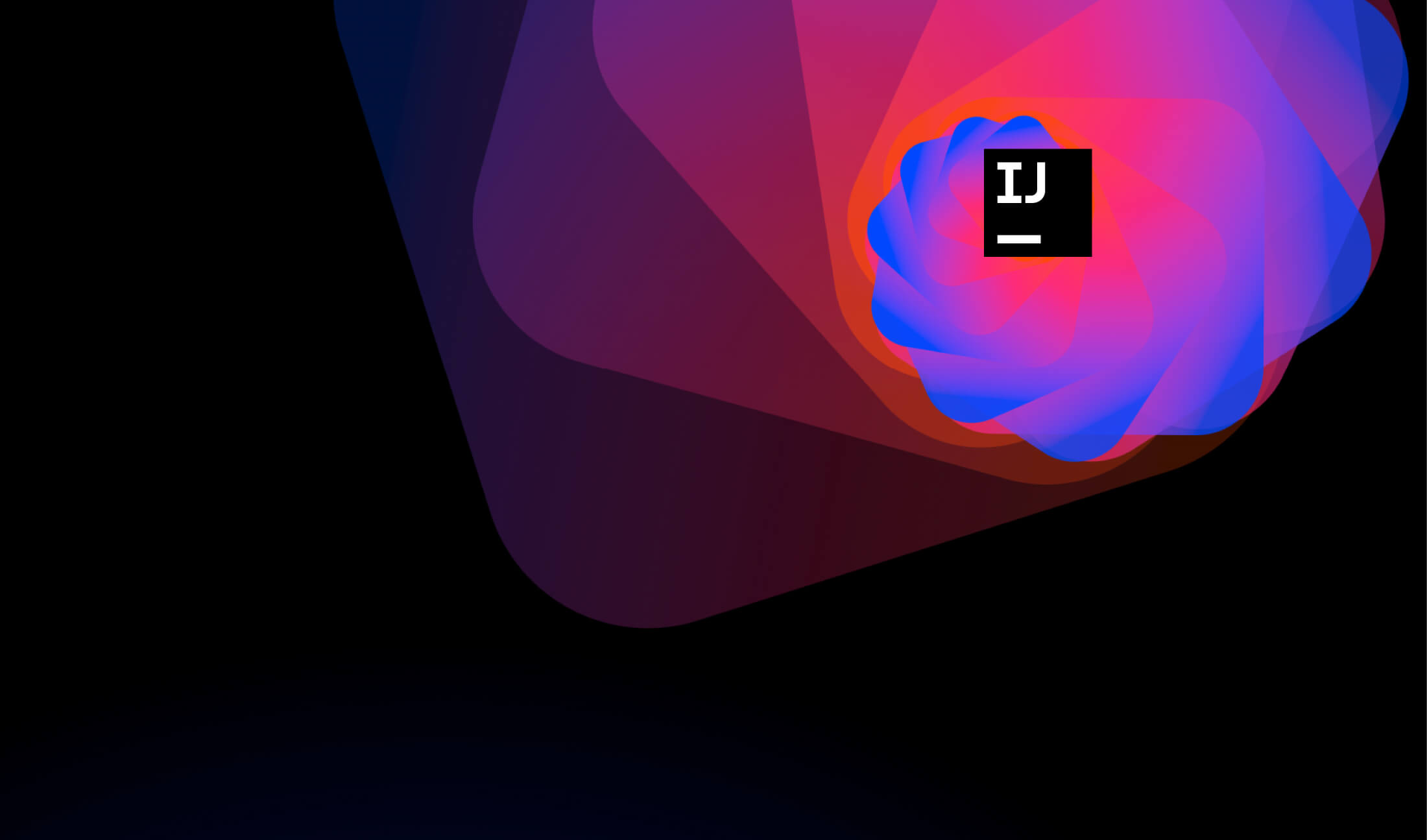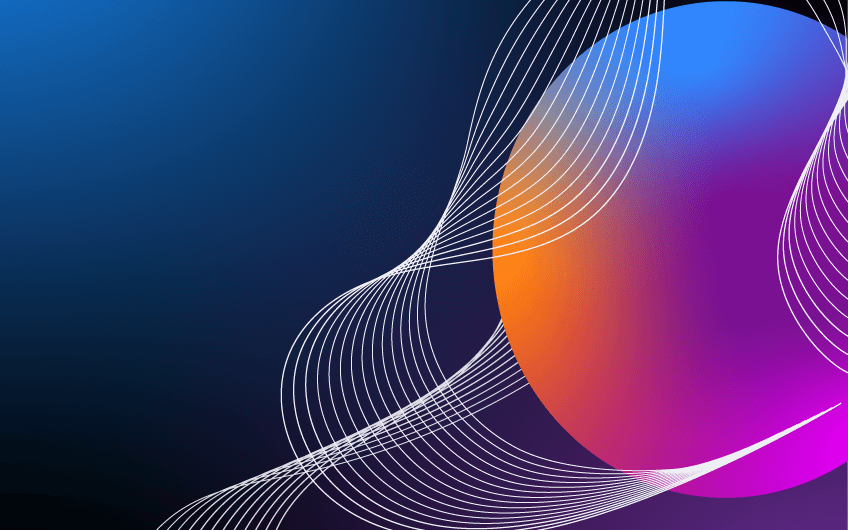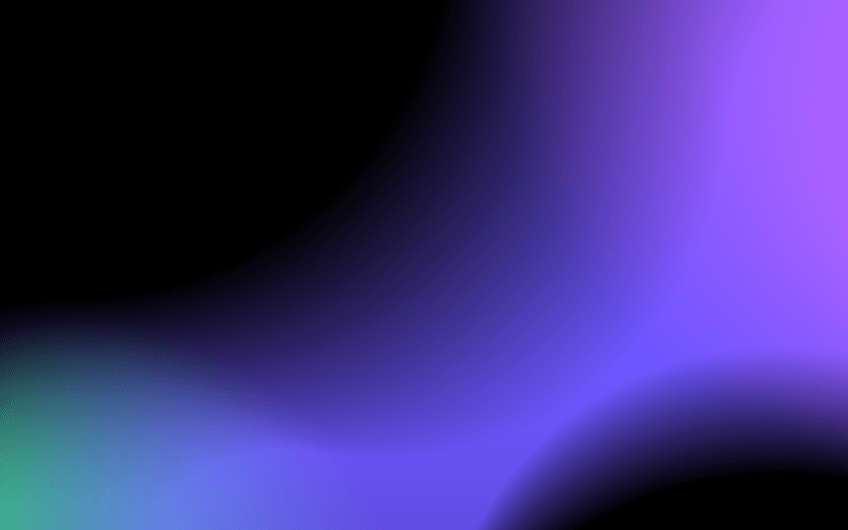get in touch
Managing multiple projects shouldn’t slow you down. With Workspaces in IntelliJ IDEA, JetBrains is rethinking how developers handle complex, multi-repo environments – without adding friction or unnecessary overhead.
This isn’t just about fitting more into one window. It’s about reducing context-switching, improving performance and giving teams a consistent setup for working across systems.
Here’s what’s evolving – and what’s next.
What Workspaces solve
Workspaces let you group and manage multiple projects in a single IDE window.
You can:
– Open several related repositories at once, without juggling separate IDEs.
– Define and share a workspace setup (projects, structure, VCS roots) with your team.
– Load only the projects you need – saving memory and improving performance.
This is especially valuable in microservice-heavy architectures, where developers rarely work on just one project.
Why it’s still in preview
Although the feature is already useful, JetBrains is keeping it in preview to address deeper structural issues that would affect reliability and collaboration if left unresolved.
1. State synchronization problems
Sharing a workspace through version control was risky. Project metadata (.idea folder) changes frequently and inconsistently, making Git conflicts likely. JetBrains is fixing this by limiting what a workspace actually stores.
2. UI Workflows weren’t built for this
Many IDE workflows – like branch creation or build tool sync – were designed for single-repo, multi-module setups. JetBrains is actively reworking these to support today’s multi-repo realities.
3. Plugins misbehaved
Some plugins created files in the wrong locations when working inside a workspace, introducing bugs and confusion. These are being corrected.
What’s changing under the hood
JetBrains is simplifying what a workspace stores:
– Only the folder structure
– VCS root definitions
This removes unnecessary complexity and allows teams to version and share workspaces cleanly as a single XML file.
What’s coming in IntelliJ IDEA 2025.1
Partial Checkout
Developers can clone a workspace but choose which projects to fetch. No need to download the entire ecosystem if you’re only working on two services.
Project Unload
You’ll be able to unload projects without deleting them. This reduces indexing and memory usage while keeping everything ready to load again later.
Smarter Dependency Resolution
In Maven-based projects, updated library code will be immediately usable in dependent applications – no need to publish locally first. This shortens the “update → run → debug” cycle. Gradle support is in development.
Why it matters
These updates remove hidden friction in day-to-day development:
– No more bouncing between IDEs for related projects.
– No more bloated setups or performance hits from unused code.
– No more waiting on full build-publish-debug loops just to test internal library changes.
Workspaces are being built to support the way teams develop today – with flexibility, performance and versioned collaboration built in from the start.
What’s next
Workspaces will remain in preview while JetBrains finalizes these changes. But the direction is clear: a more modular, developer-centric IDE experience.
If you’re working across systems, projects, or teams, this is one upgrade worth paying attention to.