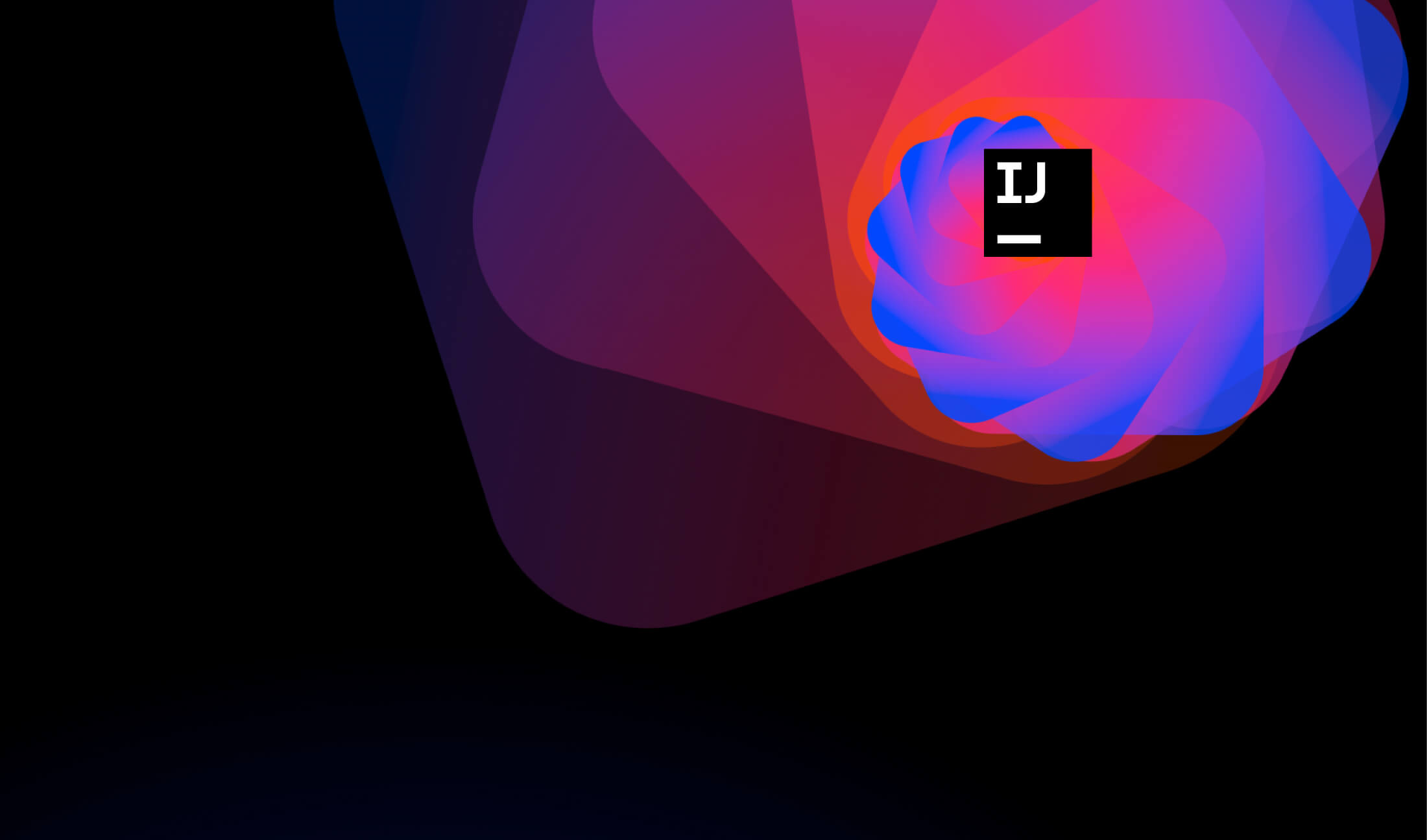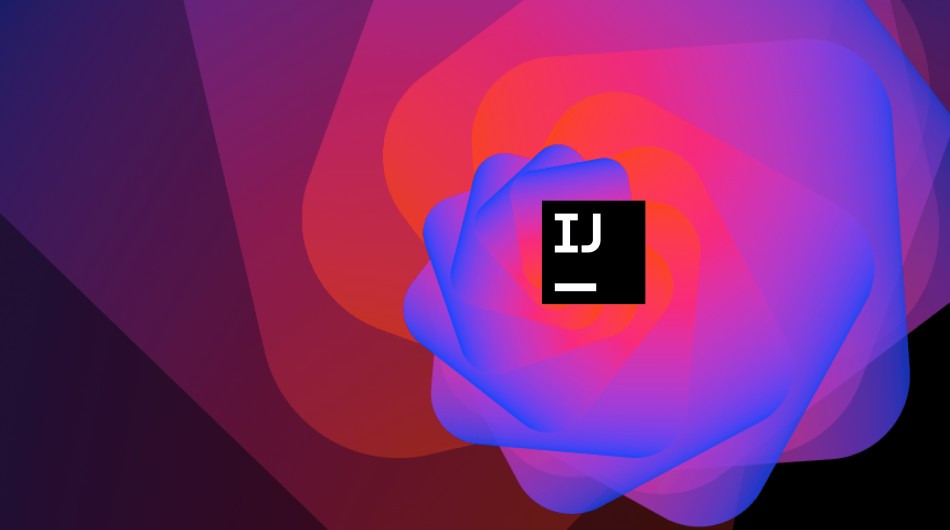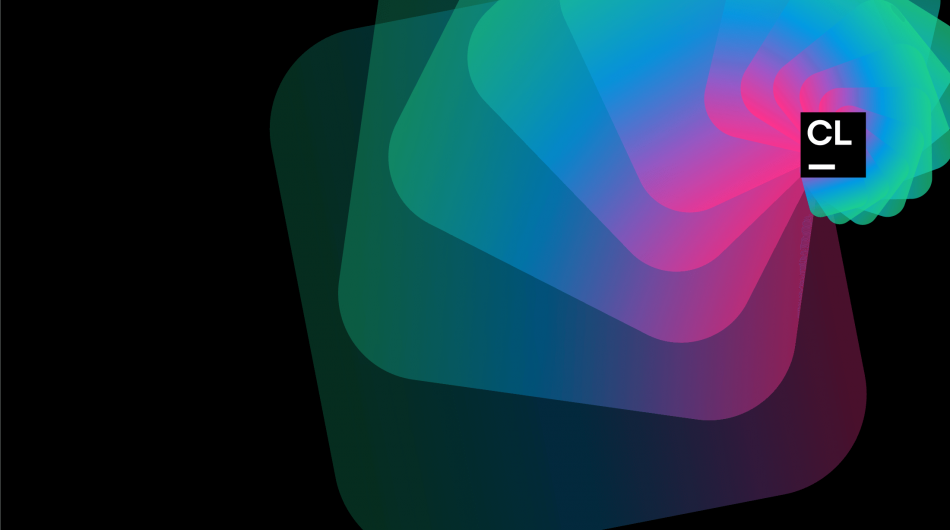get in touch
The latest IntelliJ IDEA 2025.1 EAP 6 build is out. This update improves Kotlin scripting, dependency resolution, and compiler plugin visibility.
Better dependency resolution in main.kts
Kotlin script dependency handling is now more stable. Before, dependencies loaded alongside code highlighting, which sometimes caused UI freezes and temporary errors.
Now, dependency resolution is separate, making the process smoother. The Load script dependencies button lets you track progress manually, and scripts without dependencies open instantly without extra processing.
Interactive scratch files in K2 mode
You can now use Kotlin scratch files in K2 mode. This lets you write and run test code inside the IDE without affecting your project. Results appear instantly, making debugging and experimentation easier.
Clearer changes from compiler plugins
Some Kotlin compiler plugins change how your code behaves, but these changes weren’t always visible. IntelliJ IDEA now makes them clearer, including:
– Changes to class and method openness – Some plugins modify whether a class or method is final or open. The all-open plugin does this, and now IntelliJ IDEA highlights it.
– New supertypes added by plugins – Plugins like kotlinx.serialization add supertypes (e.g., KSerializer). These are now clearly shown in the editor.
How to get IntelliJ IDEA 2025.1 EAP 6
You can download the latest EAP build:
– From the JetBrains website
– Through the Toolbox App
– By updating from within the IDE
– Using Snap packages on Ubuntu
Try it out and share feedback
These updates make Kotlin development smoother with better scripting, interactive execution, and clearer compiler modifications.
Check the release notes for all changes, and report bugs on the JetBrains issue tracker.