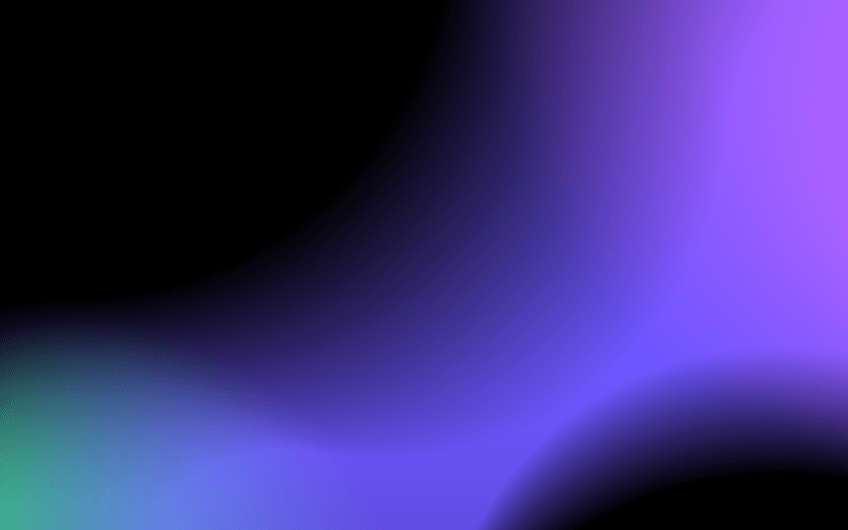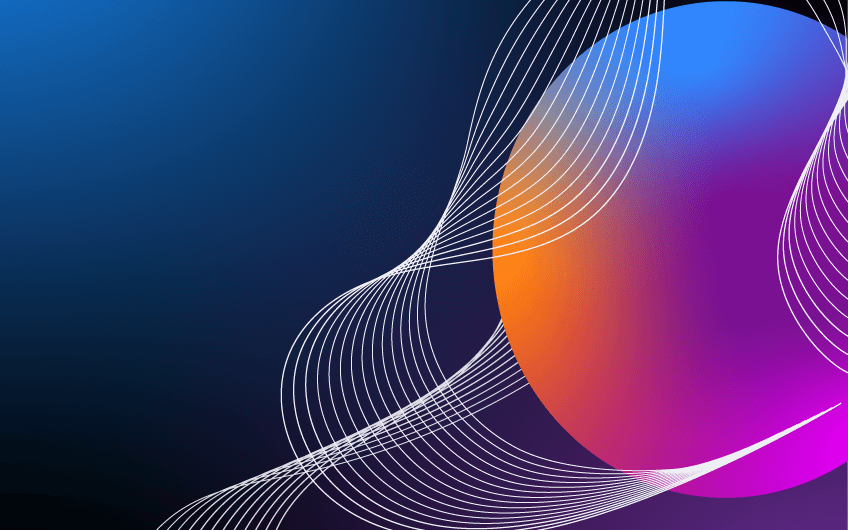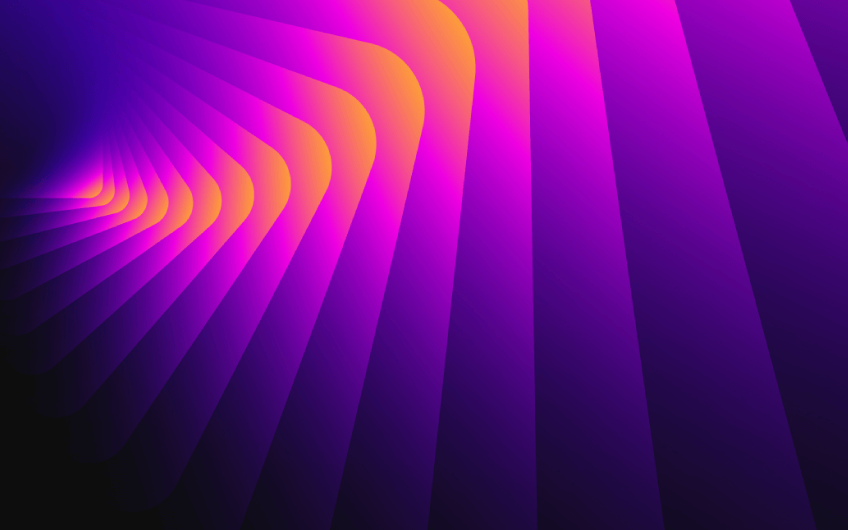get in touch
Bringing static code analysis into a real-world development workflow is rarely just a technical decision. It’s also about timing, team setup and how much control you need over your infrastructure and data.
JetBrains now offers two ways to run Qodana: a fully managed Cloud version and a new, lightweight Self-Hosted Lite option. Both give you full static analysis capabilities. The difference lies in how you get there – and what you need along the way.
This post walks through the key differences so you can choose the model that fits your team, without guesswork.

Qodana Cloud – Built for speed and simplicity
Qodana Cloud is the fastest way to start. Hosted by JetBrains, it’s ready to use in minutes with no infrastructure required. It’s a good fit for teams who want quality checks in their CI pipeline but don’t have time (or need) to manage another service.
You stay up to date automatically. JetBrains AI is included. It integrates well with JetBrains IDEs and common CI/CD setups. And SSO is supported – except for the trial version.
Cloud is especially useful if:
- You’re just getting started with static analysis
- You want to move fast and test quickly
- You don’t have dedicated DevOps or infra ownership
- Your compliance needs are moderate or still evolving
This makes serious static analysis accessible to teams that were previously priced out or resource-limited.
Self-Hosted Lite – Local control with less overhead
Self-Hosted Lite is a new option for teams who need more control over where and how Qodana runs. It’s a Docker-based deployment you manage yourself – no cloud dependency, no external calls.
You get full Qodana capabilities (Ultimate Plus level), including SSO support, and the ability to run in isolated or air-gapped environments using mirrored images. Kubernetes support is coming in Q4 2025.
It’s a smart choice if:
- You work in finance, healthcare or government
- Compliance and data governance are top priorities
- You need to install in a secured network or disconnected setup
- You want to pilot Qodana before wider rollout
Self-hosting no longer requires building a full pipeline from scratch. This is static analysis with guardrails, not baggage.
| FEATURE | QODANA CLOUD | SELF-HOSTED LITE |
| Setup time | Nearly instant | Varies (can be quick) |
| Infrastructure | JetBrains-managed | Customer-managed (Docker) |
| Compliance readiness | Moderate | High |
| SSO support | Yes (Cloud Trial excluded) | Yes |
| Kubernetes support | N/A | Coming Q4 2025 |
| Ideal use case | Starting quickly, small teams | Proof of concept, secure environments |
| Update model | Auto | Re-pull Docker image |
| Air-gapped support | No | Yes (via mirrored images) |
What to consider before choosing
Start by thinking about what you want today, not just what might happen later. Do you need to move fast? Or prove compliance? Is your CI/CD setup already in place, or just taking shape?
There’s no wrong option – just different trade-offs.
Many teams start with Cloud for speed, then move to Self-Hosted when their needs evolve. The good news is that both models now share the same feature set and analysis engine, so you don’t lose anything by switching.
This shift is less about hosting – and more about making quality part of how you ship software, from the start.