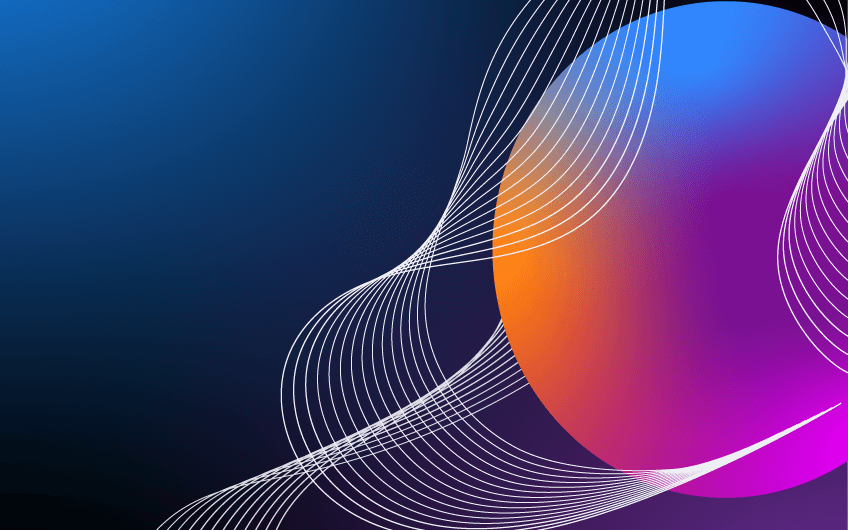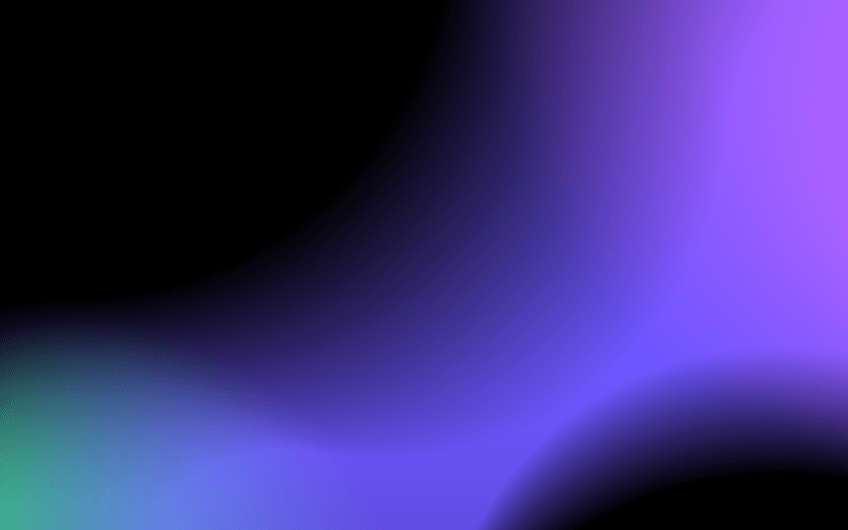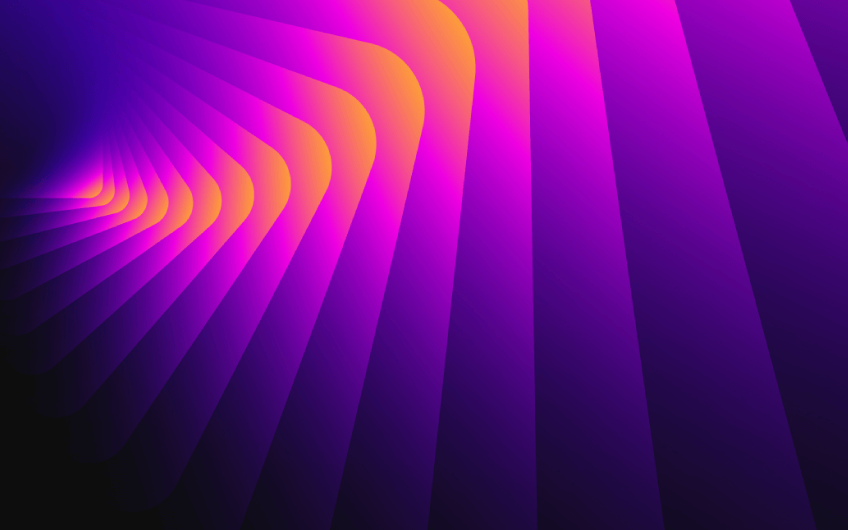get in touch
Code reviews are an essential part of the software development process. They allow you to fix your code problems before implementing it, reducing the time spent fixing bugs, allowing developers to do the job they love best.
While these benefits of incorporating code reviews into your day-to-day business may seem simple, the wide range of tools available can be an bffling circumstance, so finding the one that works best for you can be challenging. Many code review tools provide similar functionality, but the jobs and integrations they support can vary significantly. Faced with all the existing options, how to choose the best code review tool for your project?
Fortunately, JetBrains recently released a report State of Developer Ecosystem 2021 ., which analyzes the answers of more than 31,000 developers to questions related to various aspects of software development. With the latest trends in the technology industry, this research identifies the most commonly used code review tools this year, and we’re happy to share the results with you.
Read on to discover the most popular code review tools for 2022 and find the one that will best help you improve the quality and efficiency of your product development.
What is a code review tool?
Code review is a quality assurance technique in which the author of a code asks another developer to review his/her code before it becomes part of the code base. The code review process can be as informal as looking over your shoulder as you explain your work, or it can be much more structured, with multiple circles of documented feedback and standards to be achieved that ensure the code meets certain conditions before it is accepted.
Code review tools help development teams work together on code and ensure code quality and consistency. These tools can provide a clear structure for reviews, integrating them into larger development flows. They can also simplify communication between the parties involved, providing a record of the process and allowing participants to more easily follow what needs to be done.
What are all the types of code review tools available?
Code review tools come in many forms. Here is a brief overview of some key differences to consider when looking for one that suits your needs.
Package versus standalone tool
Some code review tools are integrated into more comprehensive services or packages – such as GitHub, Azure DevOps or JetBrains Space – while others are standalone. It is important to consider the extent to which the solution can be integrated with the resources you already have.
VCS support
Although Git is one of the predominant audit control systems (93% of developers surveyed use Git), code review tools can be distinguished by VCSs that support:
- Git (vast majority support Git)
- Mercurial (Review Board, Crucible)
- Apache Subversion (RhodeCode, Collaborator)
Workflows
Code review tools support different development streams, which can affect your final choice:
- Pull/Merge requirements (GitHub, GitLab, BitBucket, Space)
- Commits (Space)
- Patches/Diffs (Gerrit, Phabricator)
Automation features
Some code review tools can automate parts of the review process by providing static analysis or integration with CI/CD tools. Automating aspects of the process reduces the difficulty of the work required of reviewers, allowing them to focus on providing useful feedback without getting stuck in the details. Here are some features that can simplify your code review process:
- Code Navigation (GitLab Code Intelligence)
- Integration with CI/CD tools (Space)
- Security checks
- Troubleshooting code (SonarQube, BitBucket)
The best code review tools in 2021, according to the JetBrains report on the State of the Developer Ecosystem
GitHub
On GitHub, code review tools are built into pull requests. You can request reviews, suggest changes, track versions, and protect branches to improve the quality of your code.
Price: offers a free plan; paid plans start at $4 per user per month.
GitLab
GitLab allows you to review code, discuss changes, share knowledge, and identify code flaws among distributed teams through asynchronous review and commenting. GitLab can automate, track and report code reviews.
Price: offers a free plan; paid plans start at $ 19 per user per month.
Bitbucket
Atlassian Bitbucket Code Review is a first coding interface that allows users to view large differences, find bugs, collaborate and merge pull requests.
Price: offers a free plan; paid plans start at $3 per user per month.
Azure DevOps
Microsoft Azure DevOps code reviews are built into its Azure Repos and support withdrawal request review. They offer discussions and continuous integration.
Cost: The basic plan is free for teams of five, then $6 per month for each additional user.
Crucialble
Atlassian’s Crucible is a lightweight code review tool that includes discussions and integrations with Jira Software and Bitbucket.
Cost: One-time payment of $ 10 for up to five users or $ 1,100 for larger teams.
Gerrit
Gerrit is an open-source code review tool on the web, with SSH and HTTP servers supporting Git. Built on Git VCS, Gerrit’s way of viewing code is patch-oriented and supports the typical flow of open-source projects.
Price: free use.
Upsource
JetBrains Upsource offers post-commit code reviews, pull-requests and branch reviews, along with project analysts. Code insight features, such as static code analysis and code-aware navigation, allow you to automate much of the code review process.
Price: one-time payment, from $1,300 for teams of 25.
After developing Upsource as a standalone code review tool, JetBrains began working on a more modern solution, taking into account the latest trends and best practices for code reviews. They have built this solution into a larger platform for software teams. You guessed it, this is a brand new JetBrains Space that covers much of Upsource’s core functionality and expands it, while offering support for complete software development.
JetBrains Space
JetBrains Space Code Reviews allows you to set up an integrated code review process, which you can customize, with or without formal rules. Easier collaboration on code, creating merge requests, and protecting your main branch with custom quality criteria.
Space’s code reviews make the process itself perfectly clear to both the author and the reviewer. You can review the code in your branch before it merges with the main branch or after the merge request.
Space’s integration with JetBrains IDEs, such as IntelliJ IDEA, allows you to view and comment on code using IDE navigation and manage your connection requests and code views without leaving the IDE.
Space is not limited to code reviews. It is a unified platform that covers the entire software development process, from hosting Git repositories, CI/CD automation, package publishing and orchestrating the cloud development environment, to problem management, documents and chats – all in one place.
Price: offers a free plan; paid plans start at $8 per user per month.
Review Bord
Review Board is an extensible tool that supports browsing on a variety of file types, including presentations, PDFs, and images, with a clean preview of the code.
Prices: Paid plans start at $29 for 10 users, per month.
AWS Code Commit
AWS CodeCommit is a resource control service that hosts private Git repositories and has built-in support for withdrawal requests. It is compatible with Git-based tools, making it easy to adopt without major tool adjustments or the flow of your work.
Prices: offers a free plan for up to five users; paid plans start at $1 per additional user, per month.
Phabricator (obsolete)
Although Phabricator was among the code review software used in 2021, and 3% of respondents in the developer ecosystem survey identified it as a tool they used, new users can no longer use it. Phabricator is obsolete as of June 1, 2021 and it is not possible to create new instances.
Price: no longer available.
Gogs/Gitea
Gitea and Gogs are open-source projects that aim to provide self-hosted Git services that are lightweight and easy to set up. While primarily, though not exclusively, serving Go users, these projects support the standard withdrawal request flow for code reviews.
Price: free use.
Collaborator
SmartBear’s Collaborator is a code and document review tool that integrates with a wide range of IDEs and hosting services. It boasts a flexible workflow, which allows it to seamlessly fit into your existing workflows.
Pricing: Paid plans start at $529 per year for up to 25 users on five subscriptions.
Helix Swarm
Helix Swarm is a web-based code review tool for Helix Core VCS. It integrates with the complete Perforce toolkit, providing teams using Helix Core with a range of resources to work together.
Price: free use.
How to choose a code review tool
One of the most significant trends found in the results of the 2021 Development Ecosystem Survey is the popularity of code review tools embedded in larger ecosystems. Namely, most respondents use code review tools that are included in more comprehensive solutions, such as GitHub or GitLab, or are integrated with larger packages, such as those offered by Atlassian or JetBrains. This tells us that many developers prefer code review tools that are consistent with their pre-existing workflows and that can seamlessly integrate with solutions for other phases in the software development process.
Here’s what JetBrains developers suggest choosing a code viewer:
Why do people use custom tools to view code?
Incorporating a new code review tool into your development process may seem less appealing if it requires you to completely customize your workflow. Similarly, if you have to constantly switch between tools to review code, you may find that their benefits diminish with the time and focus you lose as you change contexts.
The need to find a tool that is compatible with your existing workflows may explain why so many respondents use a custom code review solution – 9% of software users admitted to using a custom code review tool.
How can you improve the code review process with the tool?
When looking for the right solution for you, you can consider whether the tool you choose can automate parts of the code review process for you. Resources that provide static code analysis or code insight as part of its review, for example, can significantly reduce a reviewer’s cognitive load. This speeds up the process and improves the quality of the final result.
Similarly, code review solutions that integrate with your IDE allow you to take advantage of the navigation and features you’re used to.
With its JetBrains IDE integration, JetBrains Space allows you to view and comment on code using IDE navigation. Using it, you can manage your merge requests and code views directly within your IDE without having to change the context.
As a unified platform for a complete software development process, Space supports different workflows and provides integrations with all services that are critical to your development process, such as CI/CD and Git hosting.
Conclusion
Code reviews are a valuable technique to help ensure that your development process delivers quality results. Accordingly, the choice of code review tool should not be taken lightly.
Listing the most popular code review solutions, the JetBrains 2021 Development Ecosystem Status Report (2021 State of Developer Ecosystem) gives you a great starting point when finding the tools that will be best for you. But the right tool isn’t necessarily the most popular and it’s important to find a solution that offers integrations and features that best support your unique approach to the development process.
What do you think is most important about the code review tool? Let us know with your comments!