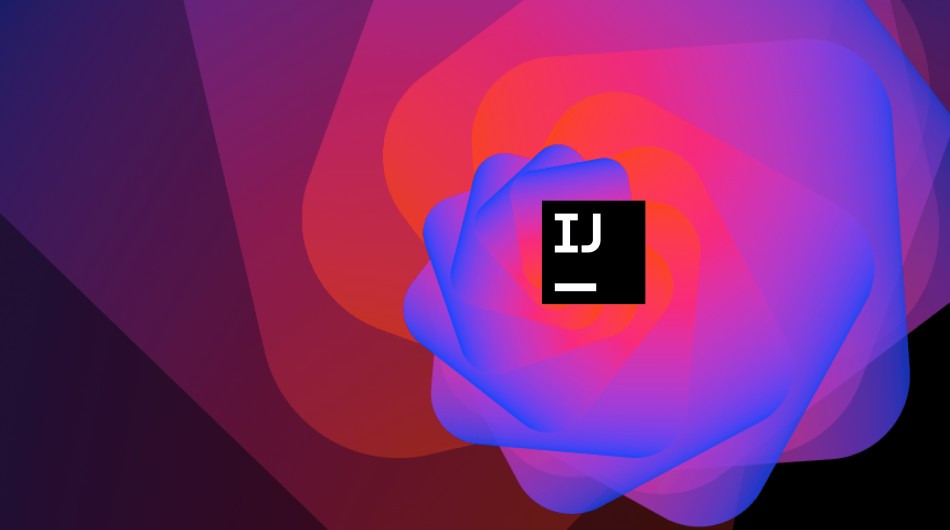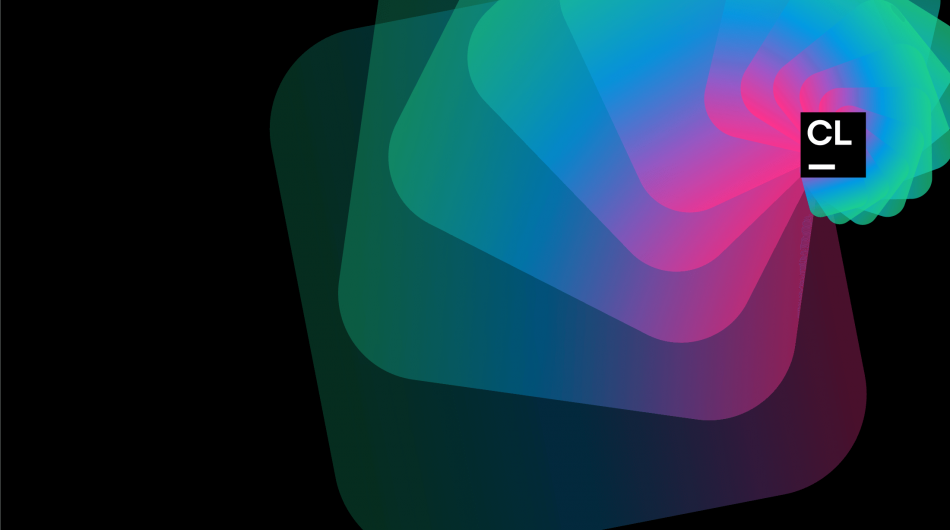get in touch
In today’s tech landscape, managing web services and APIs efficiently is non-negotiable. That’s where IntelliJ IDEA’s HTTP Client steps in, simplifying complex HTTP requests and making web development a seamless experience.
Key Features:
Effortless Request Management: Craft HTTP requests effortlessly with intuitive tools, allowing you to specify methods, URLs, headers, and more. Preview results in various formats, track history, and save configurations effortlessly.
gRPC, GraphQL, and WebSocket Support: Seamlessly handle gRPC requests, autocompleting services and methods. Send GraphQL queries via HTTP and WebSocket protocols, streamlining integration tests and communication.
Environment Files: Easily manage environment variables and request configurations, enabling smooth transitions between different settings.
OpenAPI Integration: Streamline API interactions by creating requests directly from OpenAPI files, enhancing productivity with intelligent URL and body completion.
Scripting Capabilities: Leverage JavaScript for pre-request and response handler scripts, automating tasks and handling complex data processing efficiently.
CLI for Continuous Integration: Use the HTTP Client as a command-line tool, running requests from your terminal and integrating it into your continuous integration (CI) processes seamlessly.
IntelliJ IDEA’s HTTP Client empowers developers, enhancing workflow efficiency and simplifying the development journey. Dive in and elevate your web development experience today!
Blog resource: https://blog.jetbrains.com/idea/2023/10/the-best-of-intellij-idea-s-http-client/