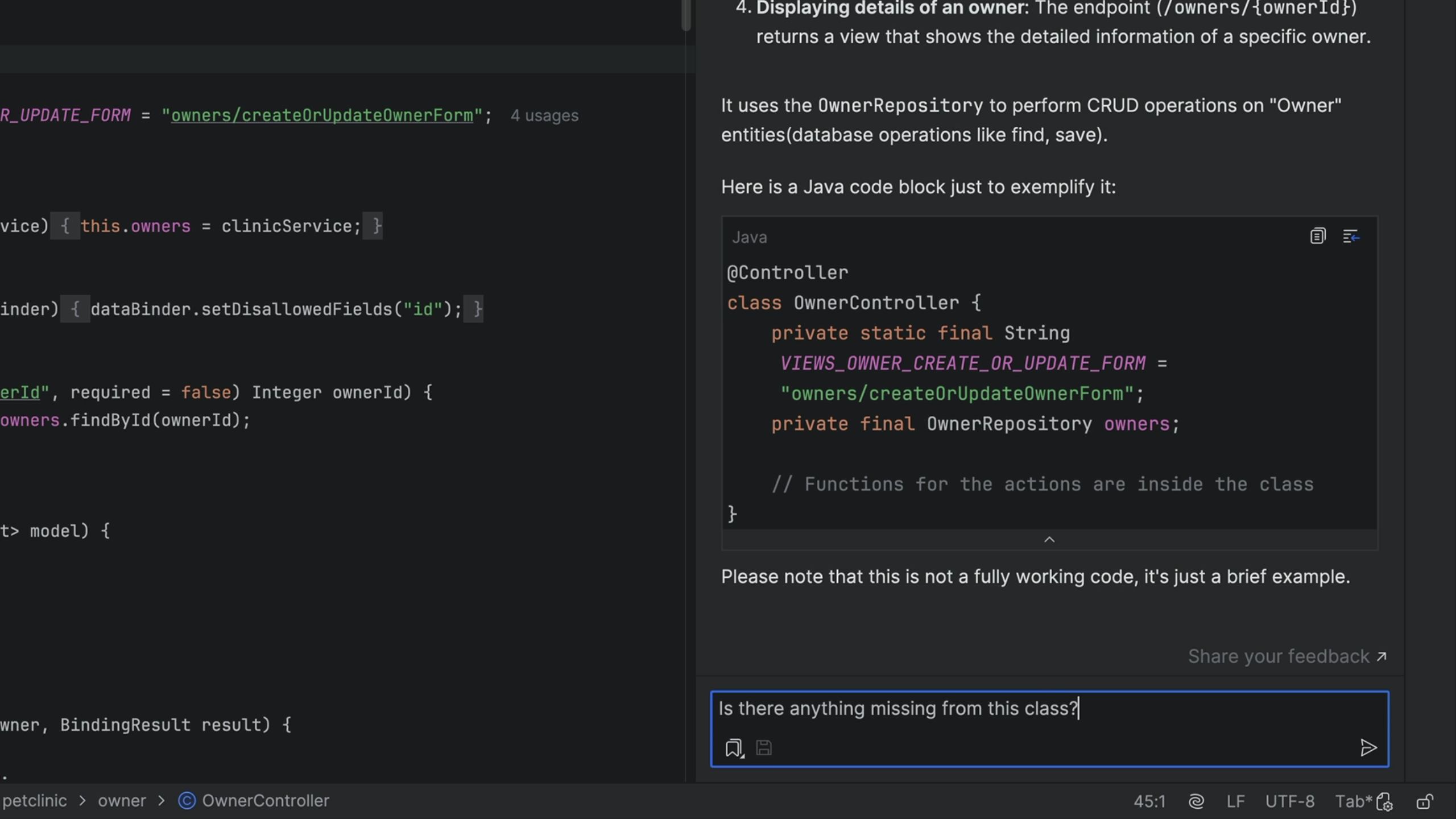
get in touch
The development and creative industries are in the midst of a transformative phase, largely driven by the ascent of generative AI and Large Language Models (LLMs). Embracing this wave of innovation, JetBrains has seamlessly integrated this cutting-edge technology into their suite of developer tools, marking a significant milestone in enhancing the developer experience.
Leveraging the capabilities of generative AI to augment JetBrains’ renowned tools was a natural progression in their mission to empower developers. The introduction of the In-IDE AI Assistant represents a strategic step towards automating routine tasks, allowing developers to maintain their focus on the bigger picture.
Ingrained within JetBrains’ IDEs, the AI Assistant comprehends the intricacies of your code, its context, and your project’s structure. By harnessing this understanding, it leverages state-of-the-art language models to provide unparalleled coding assistance, seamlessly integrated into the core user workflows.
JetBrains announced the public release of their long-anticipated AI Assistant in December 2023. Accessible to millions of developers through a single subscription model, this feature embodies the latest generation of AI technology, embedded directly within your editor and workflows.
During the preview phase, the AI Assistant received considerable interest, demonstrating its potential to become an integral part of developers’ productivity tools.
This innovative AI Assistant is now available in the 2023.3 versions of JetBrains’ commercial IDEs, ReSharper, and Fleet, catering to a wide array of supported languages.
Features of the AI Assistant include:
AI Chat – Context-Aware support
Neos IDE introduces an AI-powered chat interface that acts as your contextual coding companion. Need insights on a function’s role, language-specific tasks, or debugging? The AI chat is your in-IDE “rubber duck” support, delivering tailored assistance.
The AI Assistant dives deep into your project’s context. It doesn’t just consider the current file; it analyzes language, dependencies, recent files, and project interconnections. This comprehensive approach ensures precise, relevant answers.
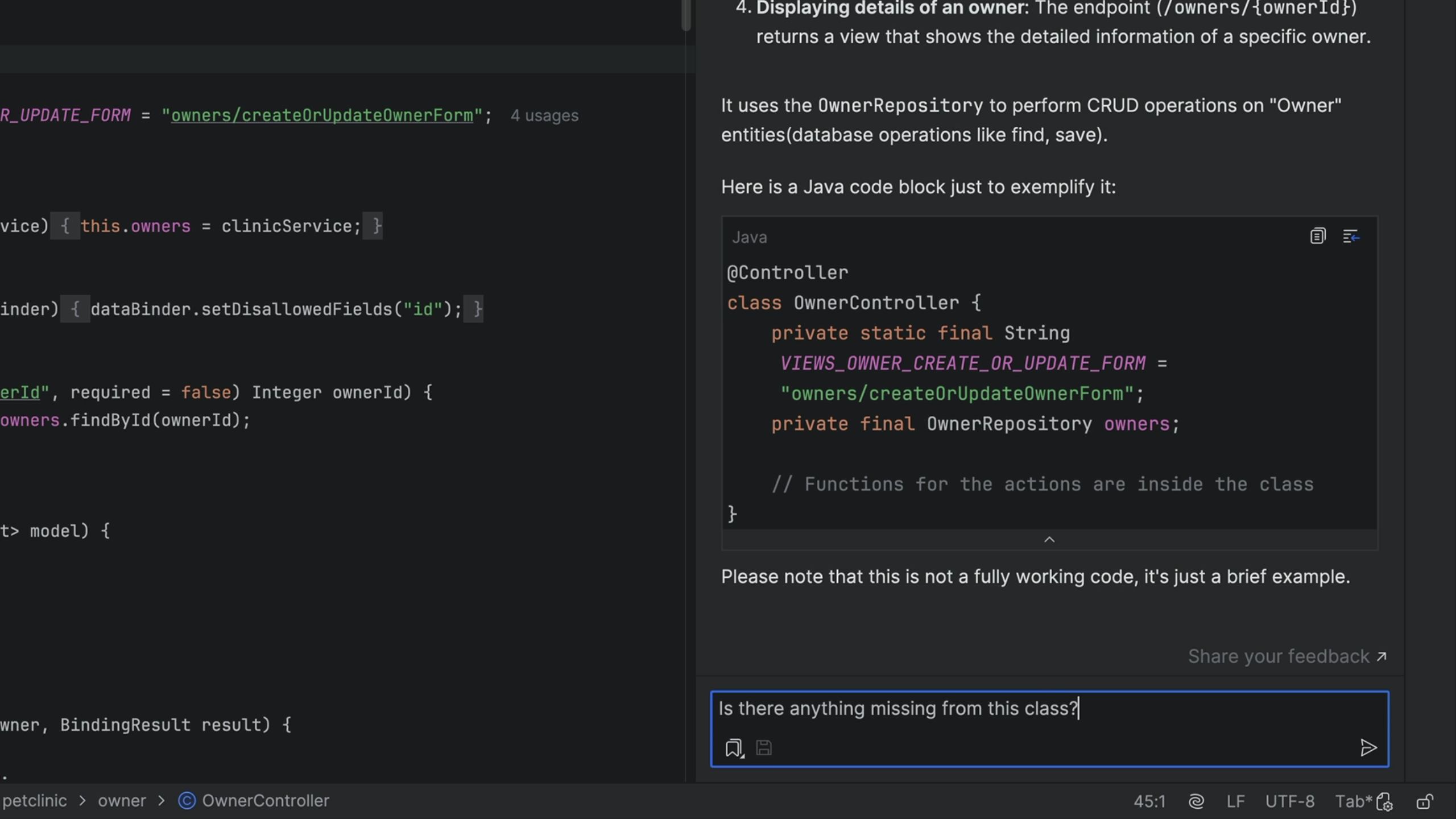
Refactoring
Refactoring tools are a staple in IDEs, and now, AI Assistant amplifies their potential. Within our new AI Actions context menu, you now have the option to use Suggest Refactoring with AI Assistant for any piece of code. It provides both code changes and the rationale behind them, all customized to fit your project’s requirements.
The code can be easily inserted as a diff into your current file, allowing you to see exactly what will be changed
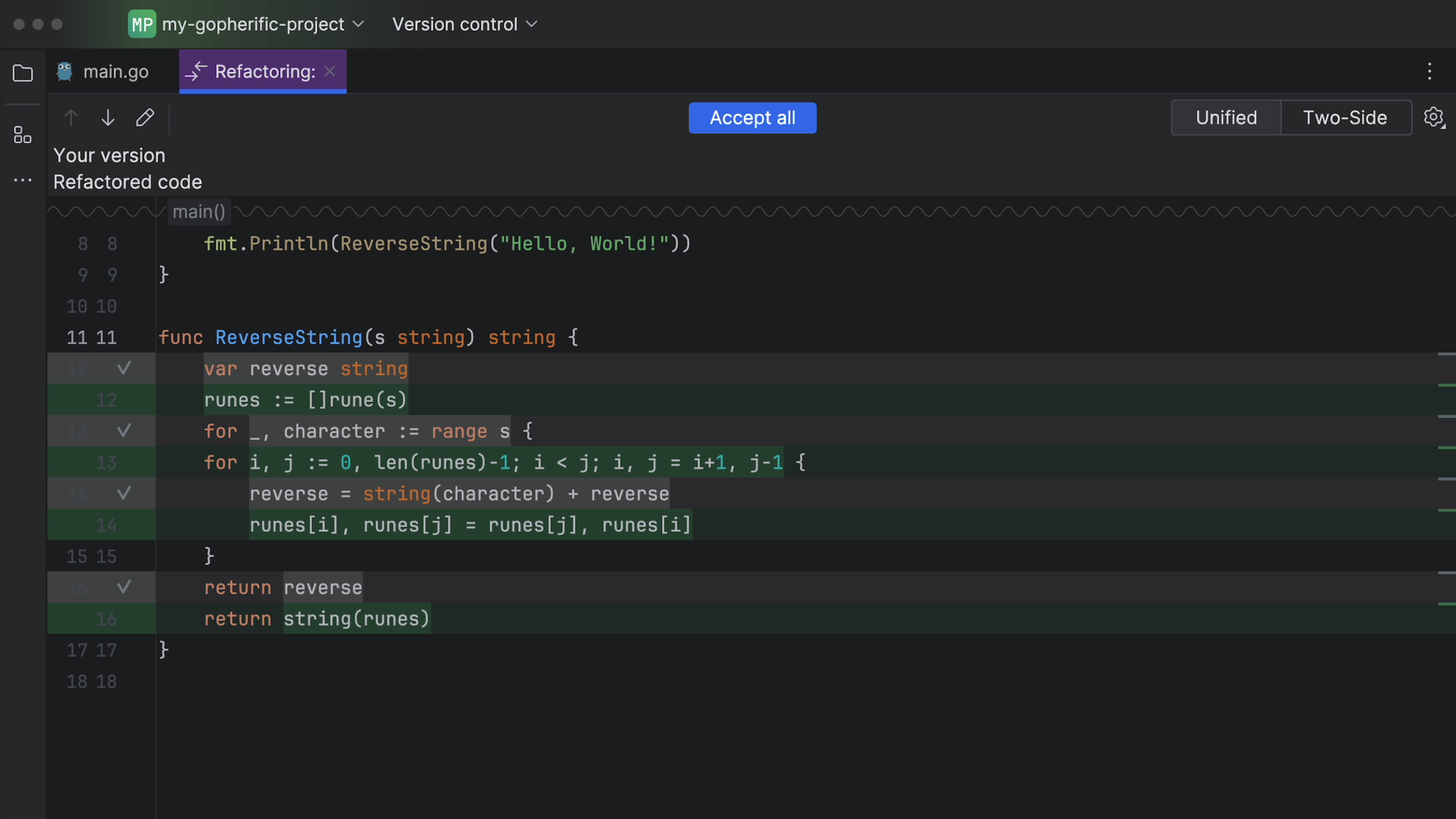
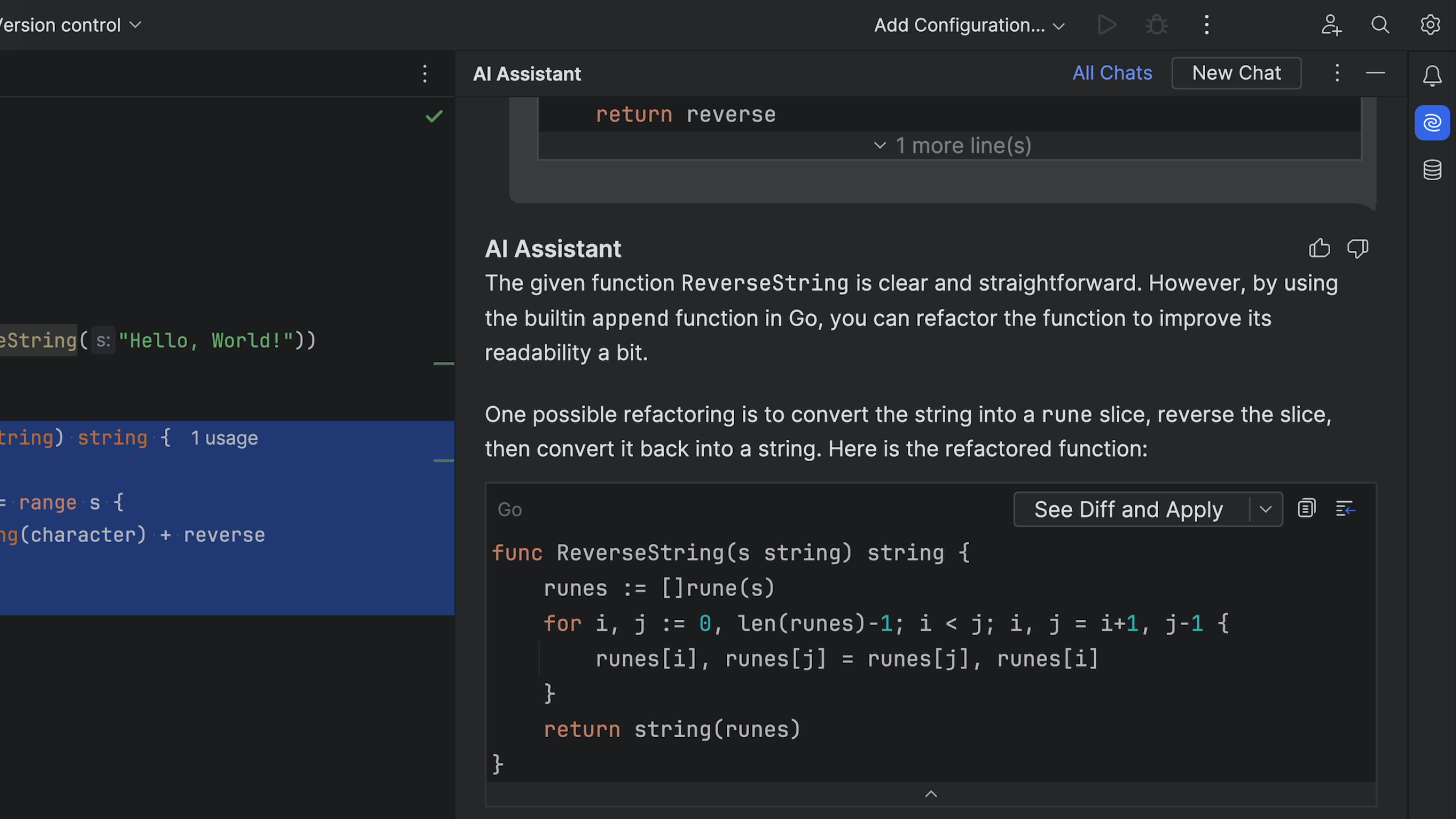
Code Completion
Beyond refining, AI Assistant predicts and generates code for you. Leveraging contextual cues above and below the caret position, it anticipates your coding intentions, simplifying the process.
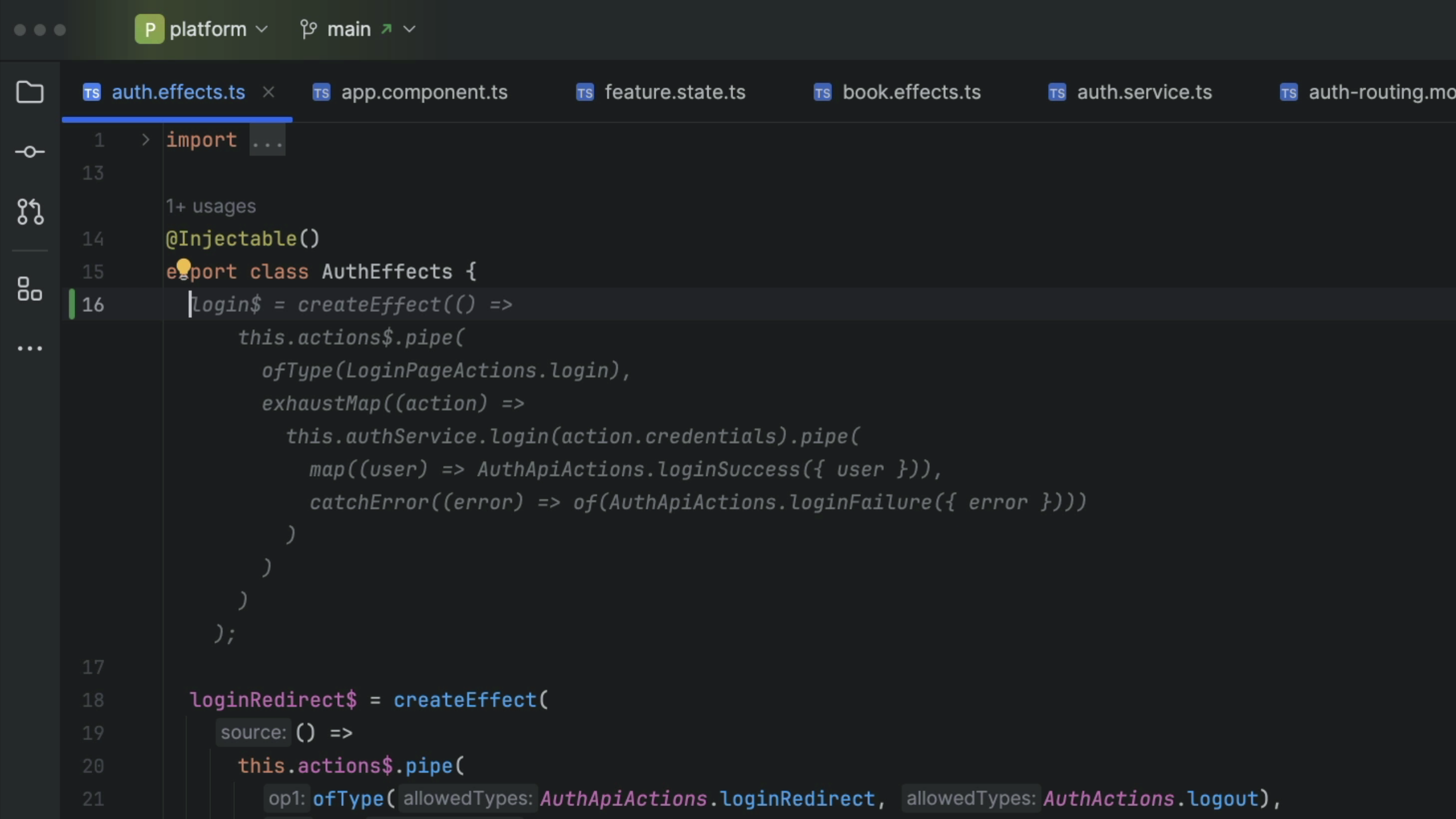
Documentation Writing
Documentation tends to be a tedious chore. With AI Assistant’s ‘Write Documentation’ feature, generating rich, formatted documentation for functions or classes becomes a breeze. This action can be invoked from anywhere within your target code, and AI Assistant will automatically detect the correct unit to be analyzed and generate documentation for it.
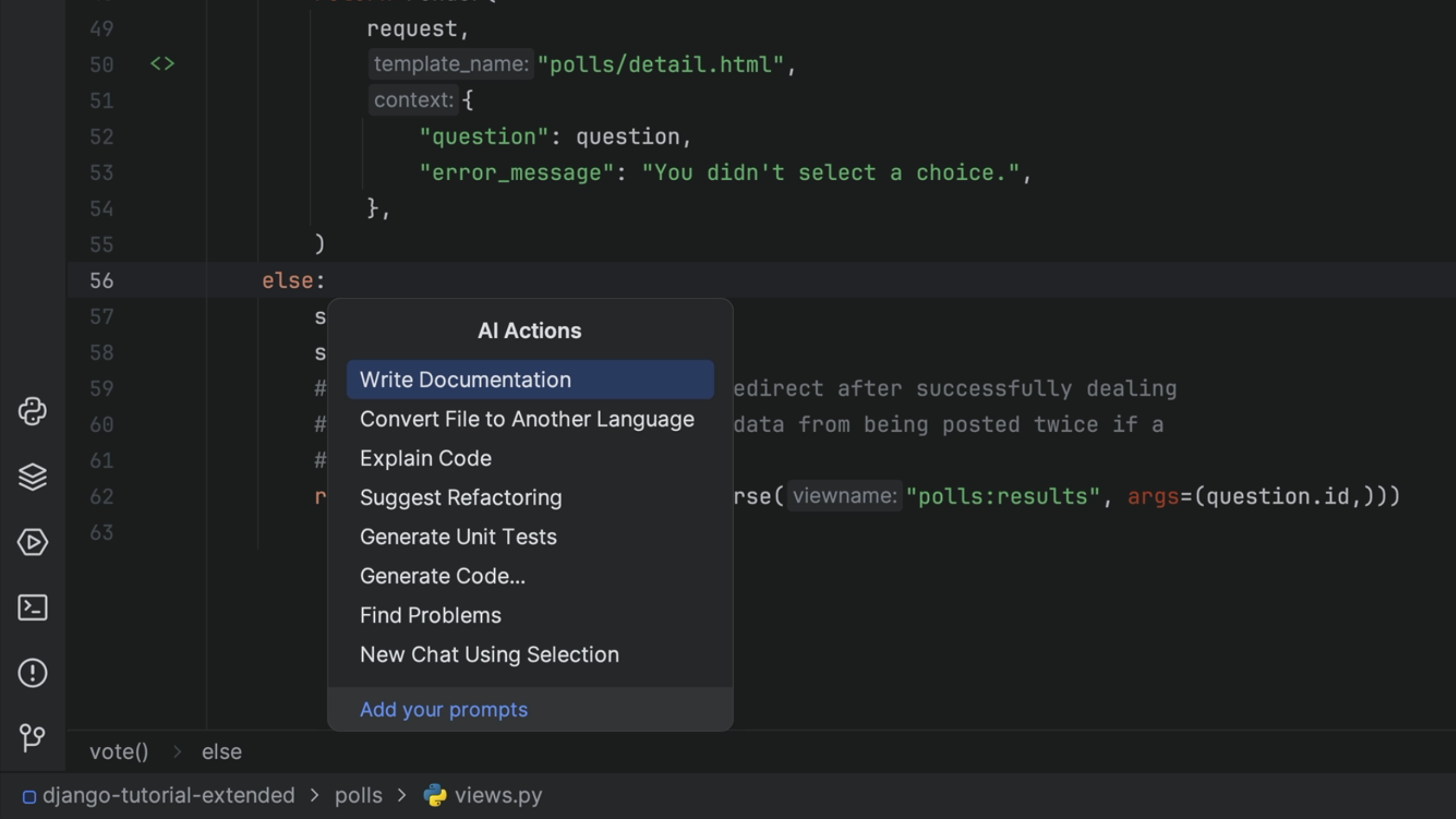
Generating commit messages
Crafting detailed commit messages is essential but often overlooked. AI Assistant streamlines this by automatically generating messages based on your commit diff and context. It provides a template, allowing you to effortlessly create accurate and descriptive commit messages.
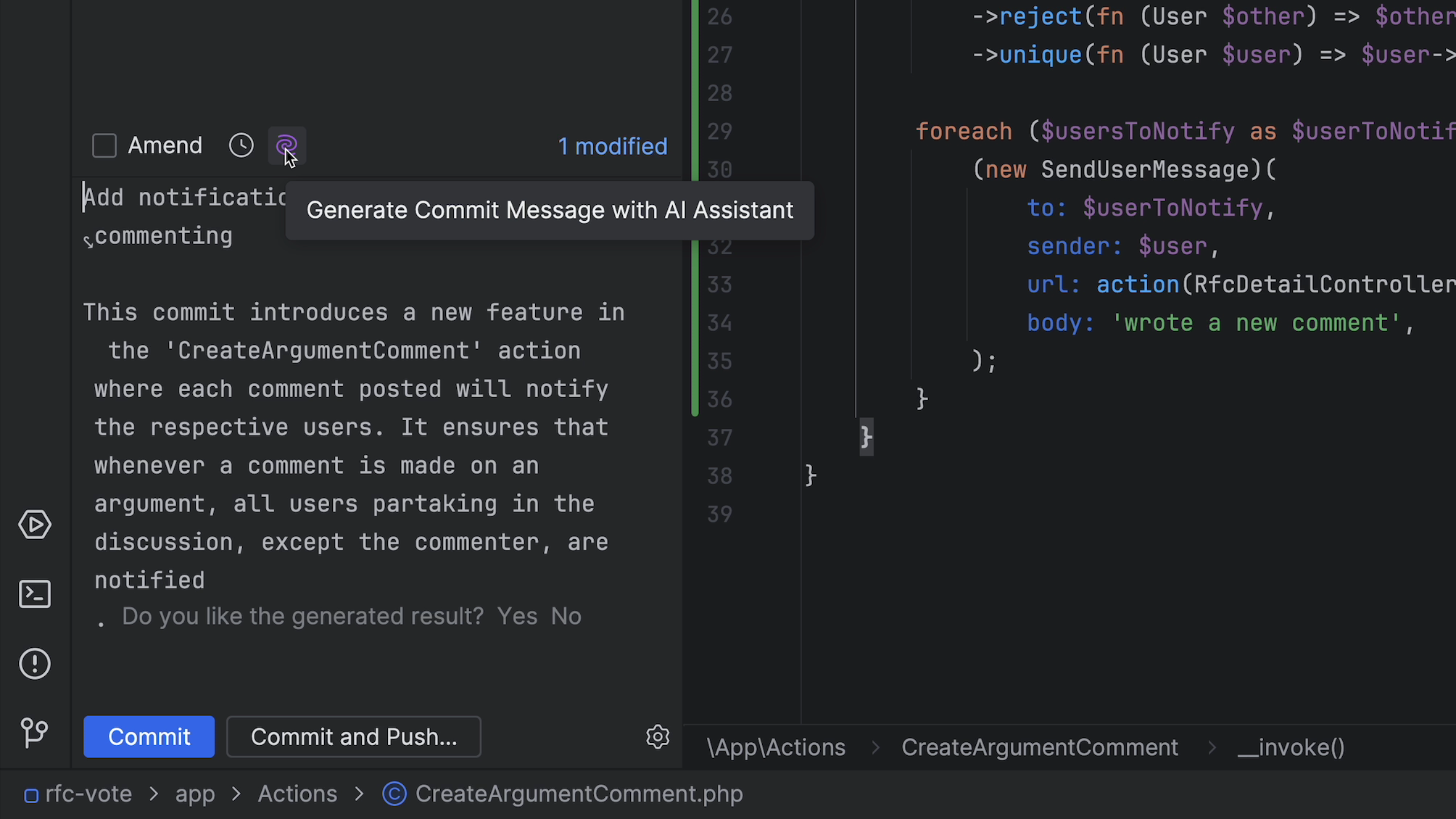
JetBrains AI partners and availability
Powered by the JetBrains AI service, the AI Assistant ensures secure and transparent access to various language models, including OpenAI and proprietary models, without compromising data privacy.
For developers using paid editions of JetBrains’ products, the AI Assistant is now available as an additional feature, requiring a JetBrains AI service subscription. Explore the possibilities of enhanced productivity by downloading the 2023.3 version of your preferred JetBrains IDE and accessing the AI Assistant tool window via your JetBrains Account.
To delve deeper into the AI Assistant, its underlying technology, and available subscription plans, visit jetbrains.com/ai.
Unlock the potential of AI-driven development and elevate your coding experience with JetBrains AI – seamlessly integrated, highly productive, and transparent.
Contact us at sales@neos.hr for commercial details!
Blog resource: https://blog.jetbrains.com/blog/2023/12/06/introducing-jetbrains-ai-and-the-in-ide-ai-assistant/


