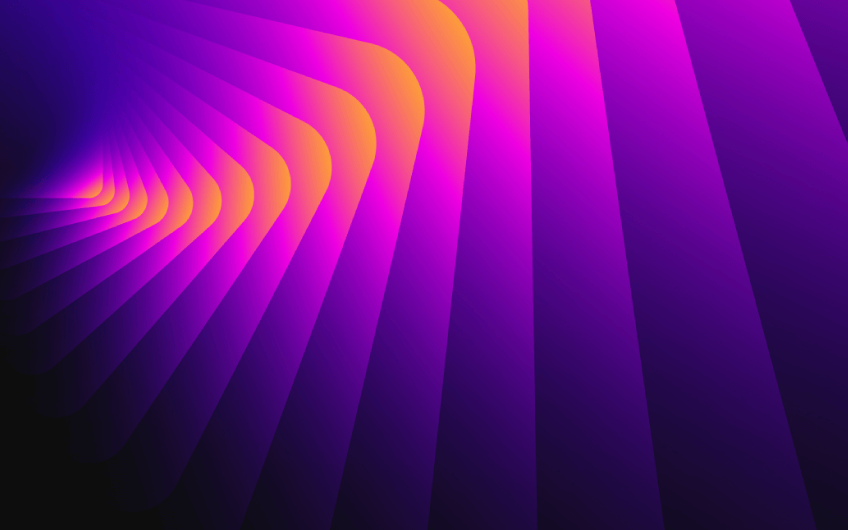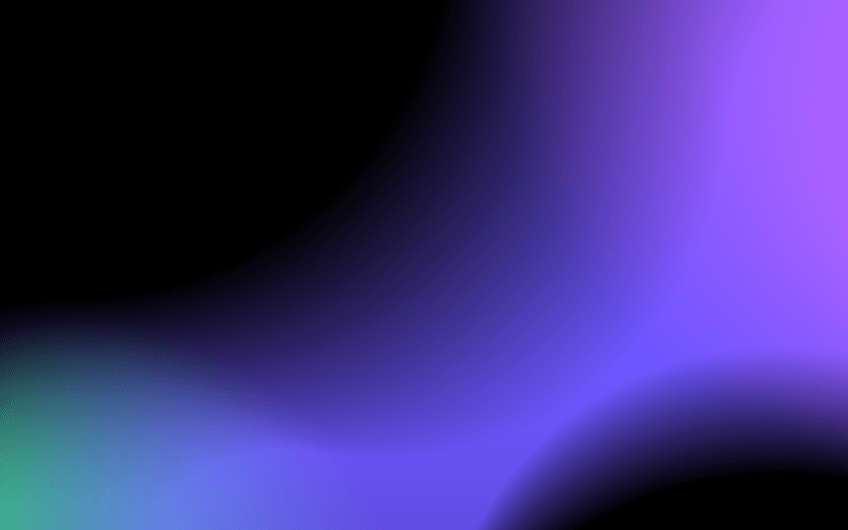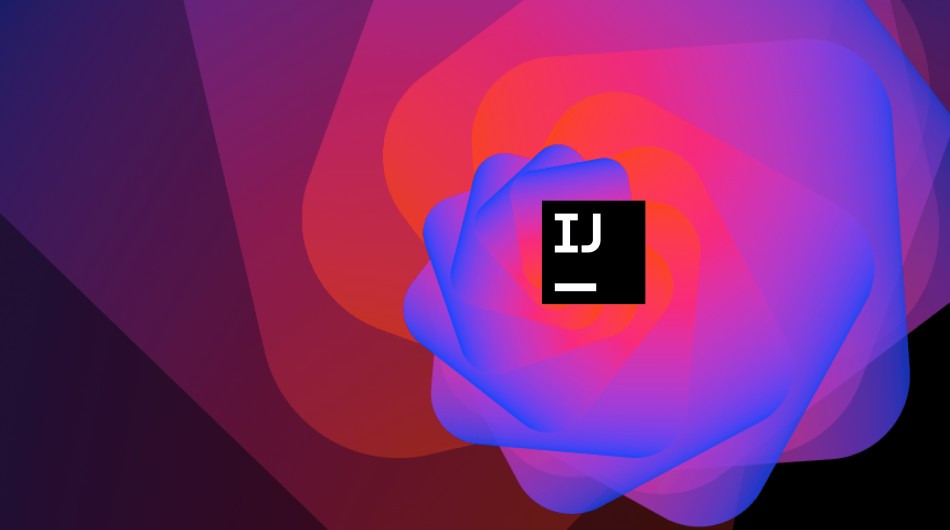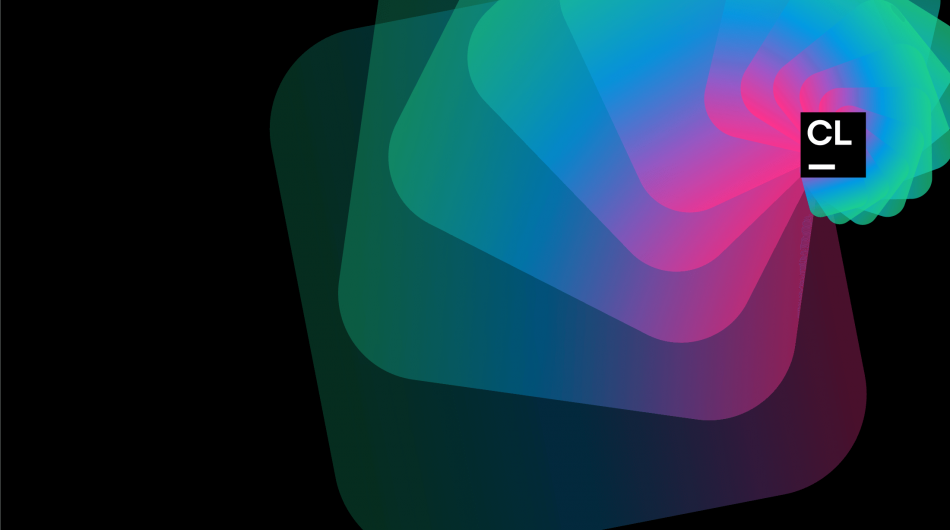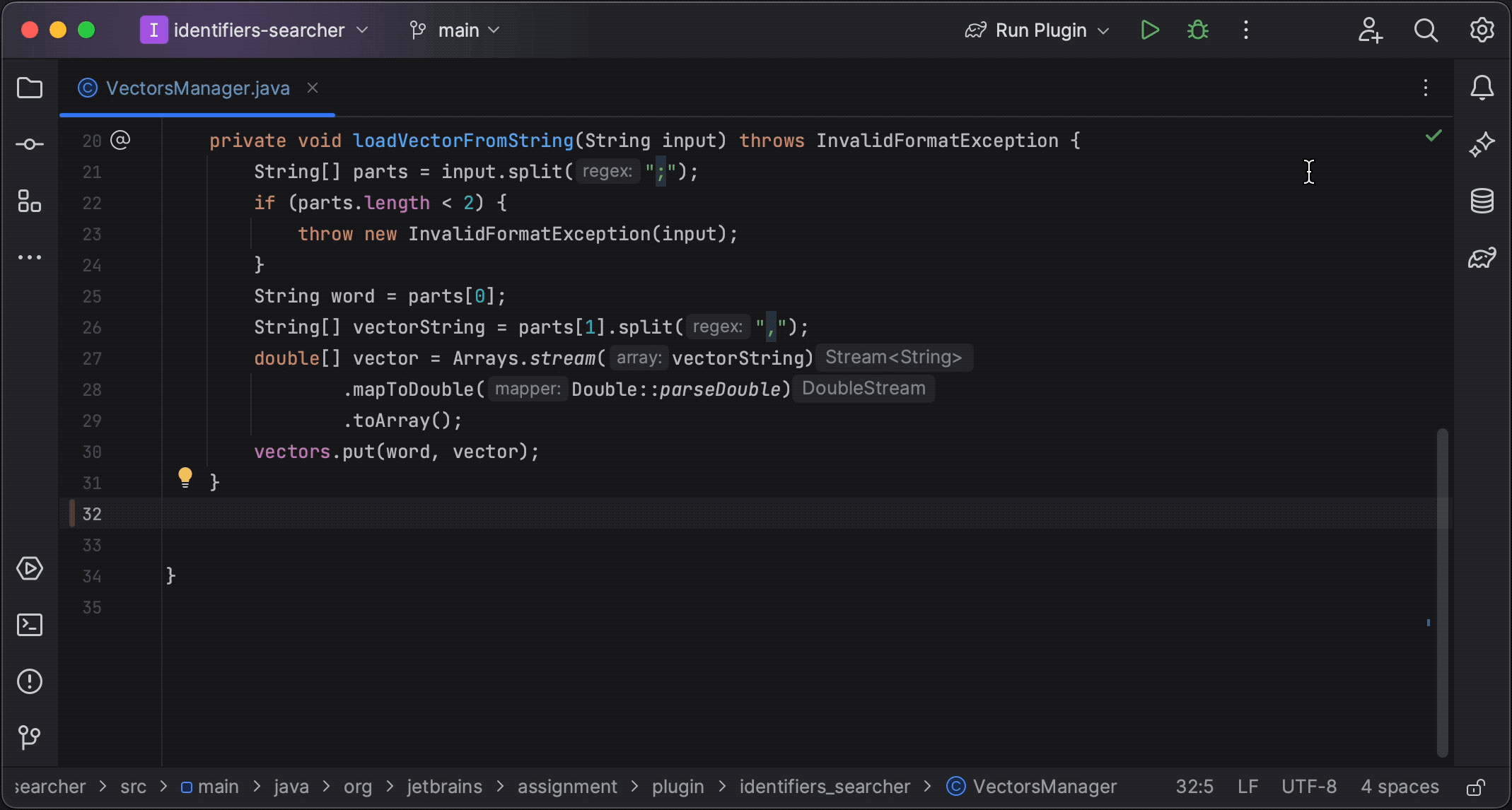
get in touch
The latest EAP builds of IntelliJ-based IDEs and .NET tools now include a significant new feature called AI Assistant. This integration of generative AI and large language models enhances software development tools. The AI Assistant is seamlessly woven into the core IDE user workflows and deeply integrated with code understanding, a strength of JetBrains IDEs.
The AI features are powered by the JetBrains AI service, which connects users to various large language models (LLMs). Currently, the service supports OpenAI and smaller models developed by JetBrains, with plans to expand to more providers in the future. Local and on-premises models will also be supported, albeit with limited features.
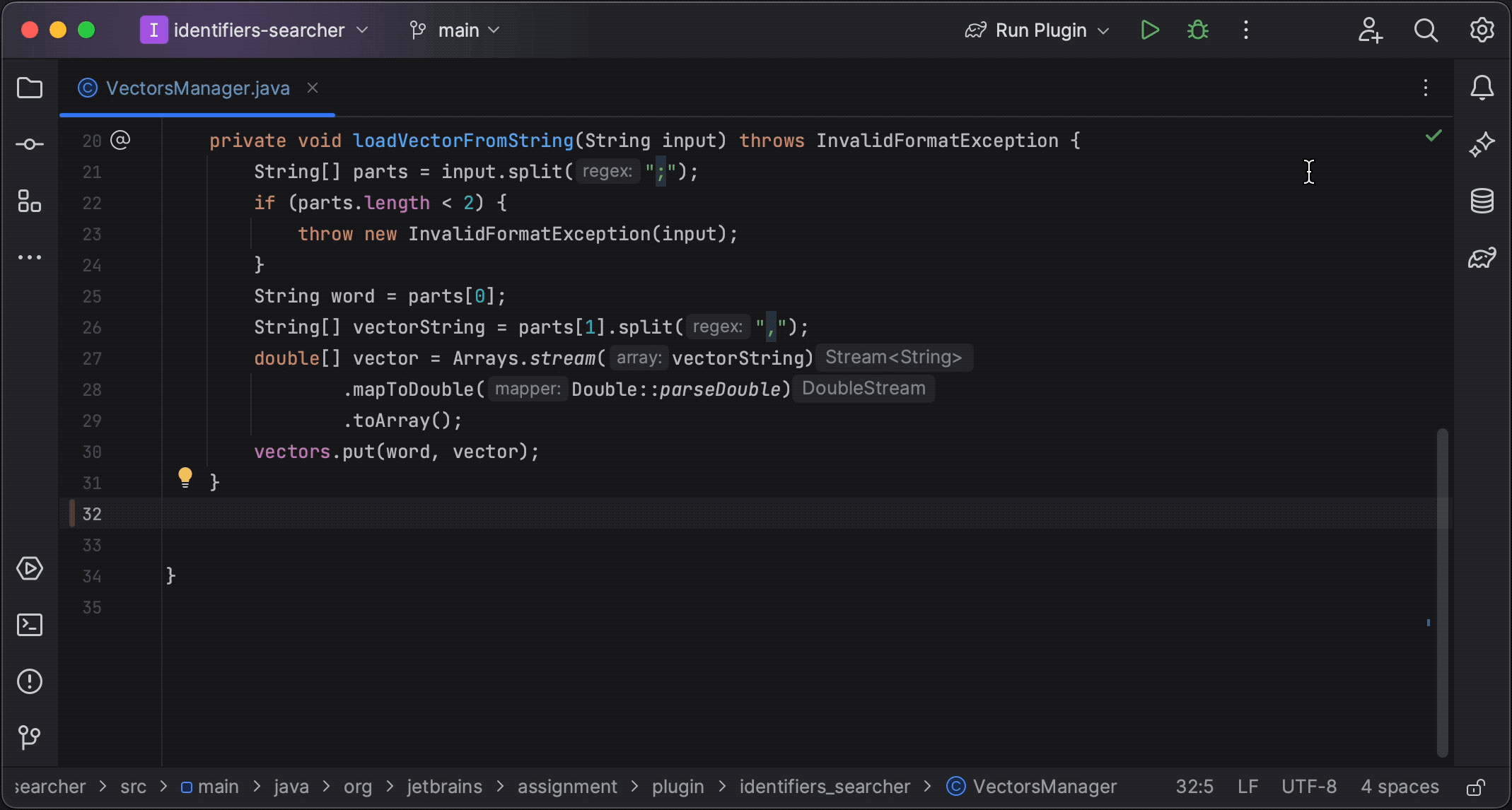
Here are some key AI features available in the current EAP build:
-AI chat: Use the AI Assistant tool window to have conversations with the LLM, ask questions, or work on tasks. The IDE provides project-specific context, and you can insert AI-generated code or copy it into the editor.
-Documentation generation: Generate documentation for Java, Kotlin, and Python declarations using the LLM. Simply invoke the Generate documentation action from the AI Actions menu or use the standard method of generating a doc comment stub.
-Name suggestions: When renaming Java, Kotlin, or Python declarations, the AI suggests name options based on the declaration’s contents. You can enable or disable this feature in the AI Assistant settings.
-Commit message generation: The commit message dialog now has a button to generate commit messages with the AI Assistant. It sends your changes to the LLM, which generates a descriptive commit message.
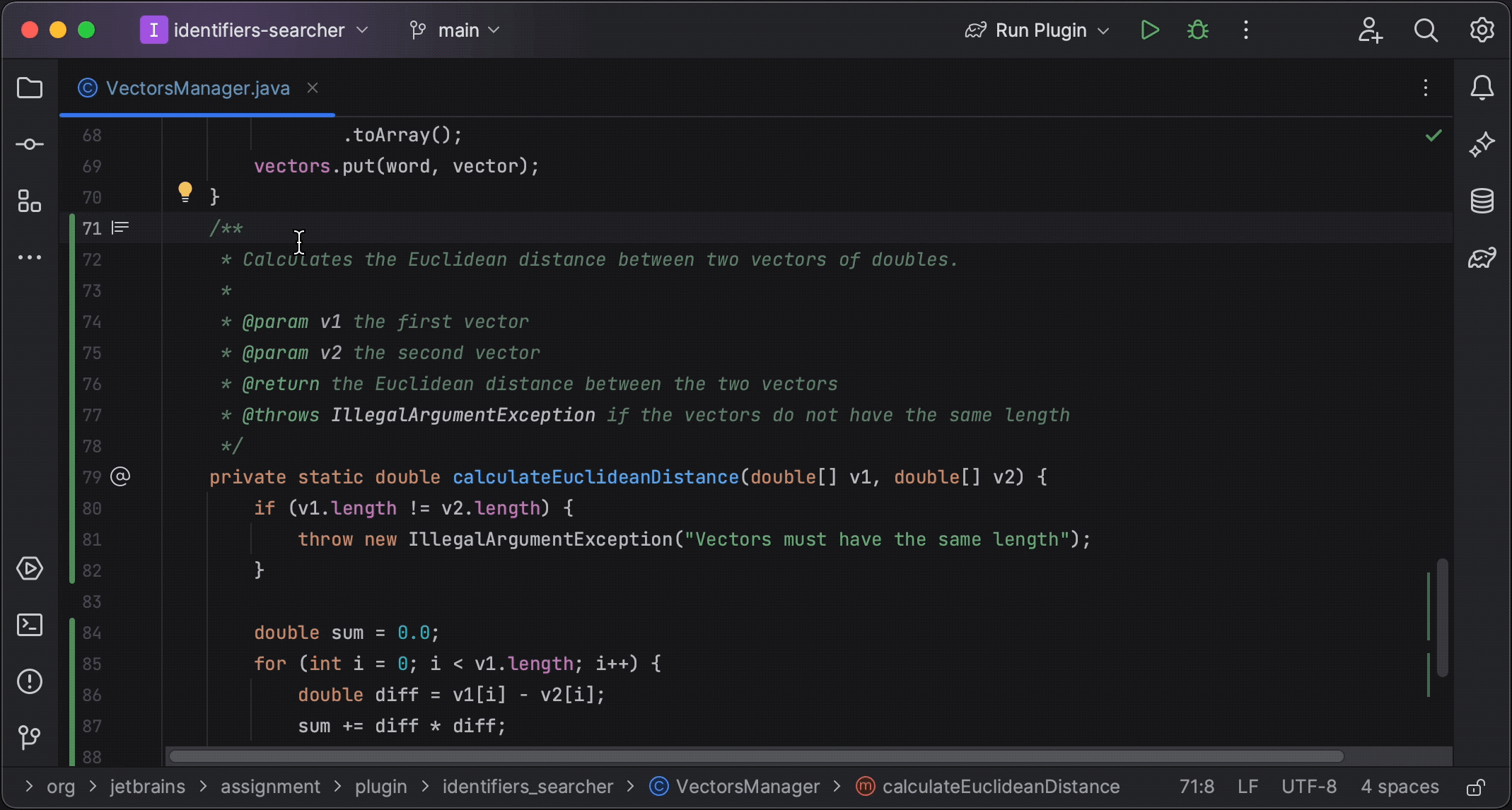
To access these AI features, log in to the JetBrains AI service with your JetBrains Account. Note that access may be limited initially, and users will be added to a waiting list once the maximum capacity is reached. The AI service is currently available only in territories where the OpenAI service is accessible.
Your code and data are handled securely and confidentially. The IDE sends your requests and code to the LLM provider, along with relevant contextual information. Detailed data about AI feature usage is collected during the EAP cycle, but it is strictly confidential and used solely for product improvement by JetBrains.
Feedback on the new AI features is highly valued. Share your experiences, suggestions, and any issues you encounter through the AI Assistant tool window or YouTrack for bug reports.
For more information on data collection policies, visit the JetBrains website.
Blog resource: https://blog.jetbrains.com/idea/2023/06/ai-assistant-in-jetbrains-ides/