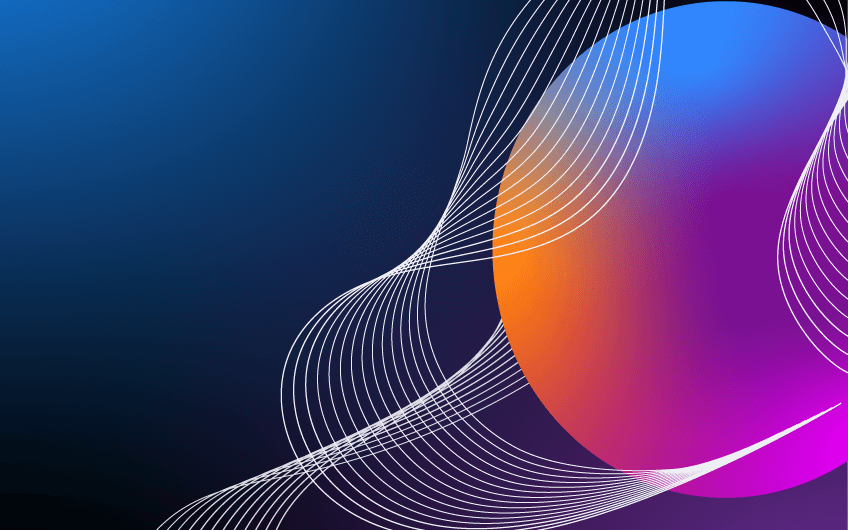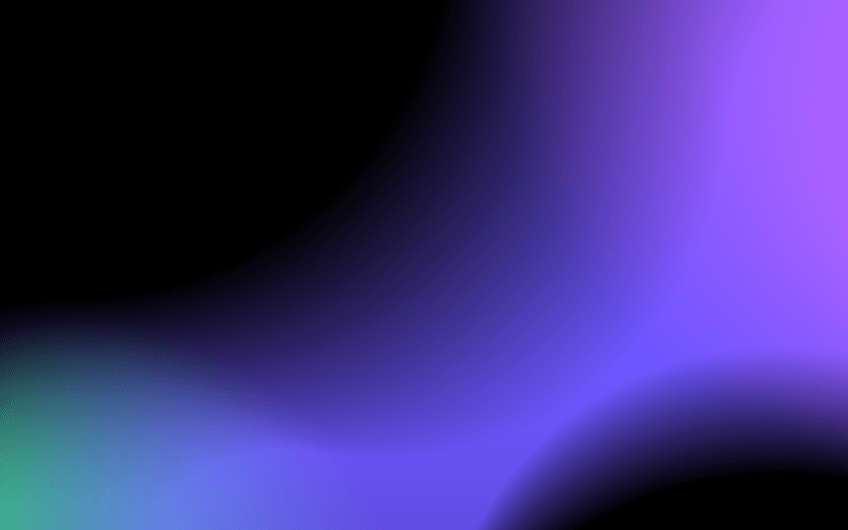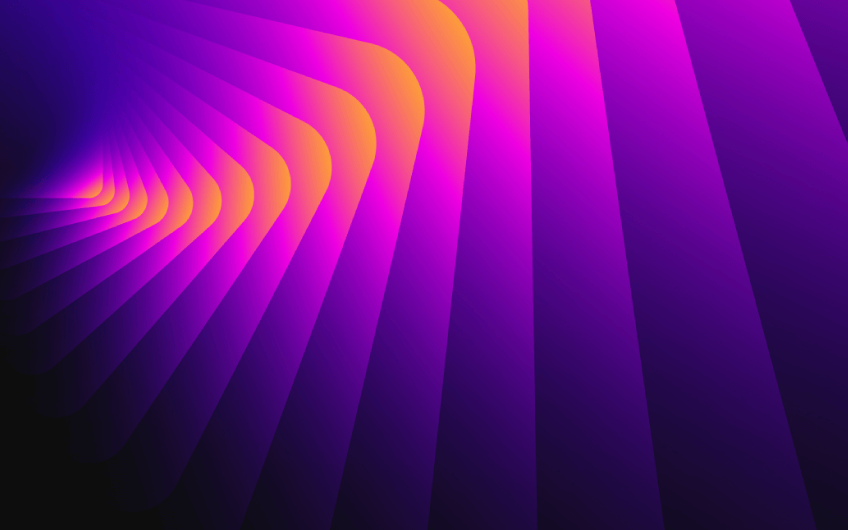get in touch
Recently, JetBrains released new versions of Remote Development and JetBrains Gateway. In this release, they focused on overall quality and bug fixes. In addition, the latest version has several notable new features that we will highlight here, so keep on reading.

Remote Development with Gateway is a feature that allows you to use JetBrains IDEs located on a remote server. You can install the JetBrains IDE as a backend service and connect via the JetBrains Client, a local application that offers a familiar, full-featured, customizable user interface for the remote IDE.
An integration between Gitpod and JetBrains Gateway has also been announced.

This means that you can access the source code located in an ephemeral development environment from your JetBrains IDE that runs in the cloud whenever you need it. All code processing takes place in your Gitpod environment while you work locally with the JetBrains Client to have a familiar experience of working in the JetBrains IDE. You can read more about how JetBrans Remote Development and Gitpod work together here.
Remote Development meets Rider
Rider 2022.1 supports a beta version of Remote Development functionality. You can start the workflow from the Welcome screen within the IDE or use the JetBrains Gateway app. It only takes a few clicks to set up an SSH connection, select your .NET solution on the remote computer, and start working on it via the JetBrains Client. Learn more about Rider 2022.1 in this blog post.

Remote Development now includes the Backend Control Center widget, which displays CPU load, memory, disk capacity, and other parameters you may need to monitor backend status and manage basic settings with your remote computer.

The new security setting now allows you to forward SSH keys to authenticate access to git repositories from your remote computer, without storing private keys on a remote server. Alternatively, you can use an SSH agent assistant to do this.

Starting with version 2022.1, you can specify the download path and exact locations of your IDE backend on the remote computer.

The local thin client adds new features
The JetBrains Client now supports multiple file editors, so you can work not only with text files, but also with PNG images, UML diagrams, Jupyter Notebook files, and Android layout resources.

The debugging feature has been improved, and additional actions are provided to help review code when developing remotely.

Run with coverage and Profiler are available in the gutter menu. The context menu now includes the Maven and Gradle tool windows, and more useful items have been added to the submenu.
The new update allows for proper back and forth navigation during remote development.
Several user interface (UI) updates
The IDE main menu has been refreshed, which helps you find the remote development functionality you need even faster.

File Status Colors in the project view are a smaller but nice visual addition in this release.

Availability
Remote Development is available as built-in functionality in IntelliJ IDEA Ultimate, PyCharm Professional, GoLand, PhpStorm, CLion, RubyMine and now Rider. The standalone Gateway application is compatible with WebStorm.
Remote Development is free if you have a license for any of the above IDEs.
5 useful links
1.Download the Gateway app
2.Read the How to get started guide
3.Check the regularly updated FAQ to find answers to frequently asked questions
4.If you notice any problems, send feedback (logs are always helpful) via bug tracker
5.Read the blog post Deep Dive Into JetBrains Gateway.
If you have any questions or would like to share your feedback, please feel free to contact us by email or share this post with your colleagues.