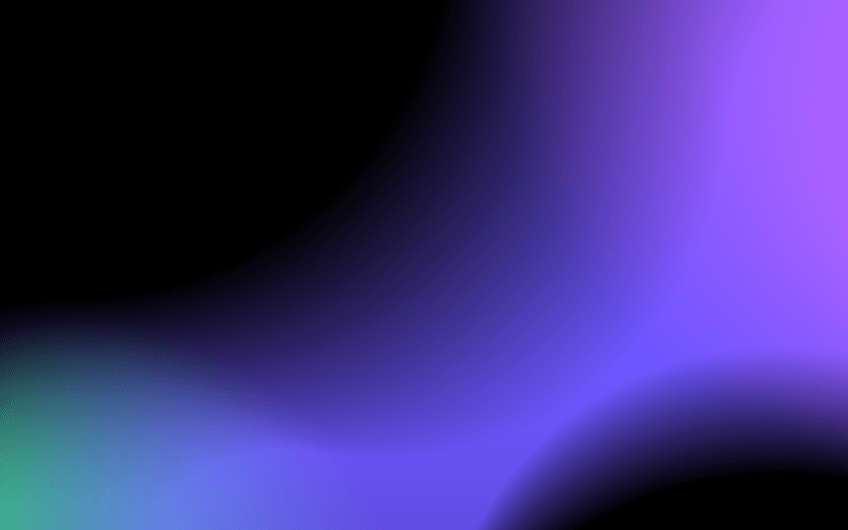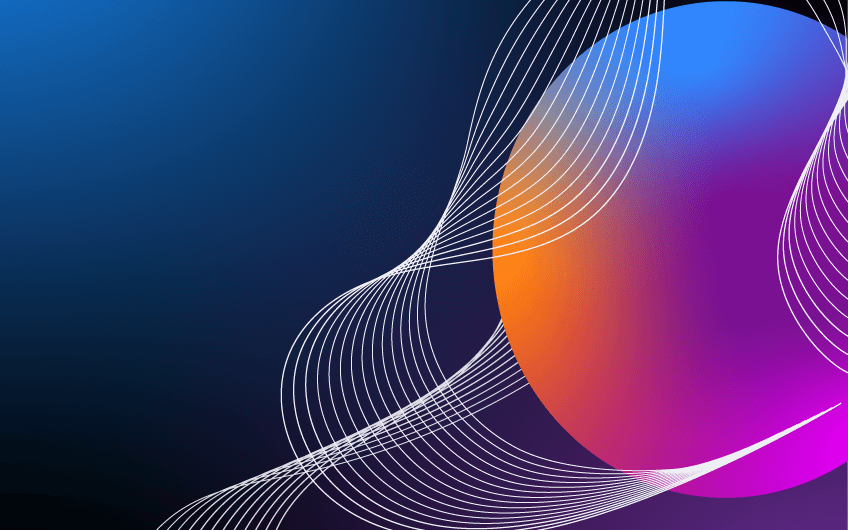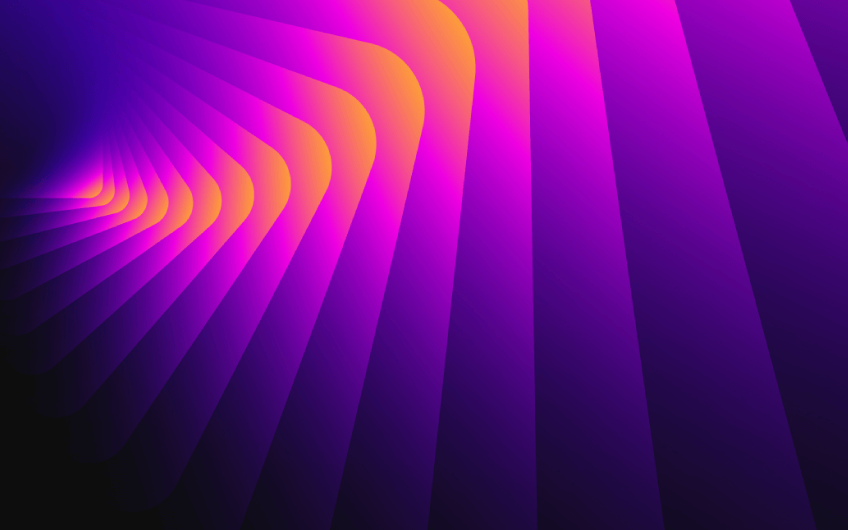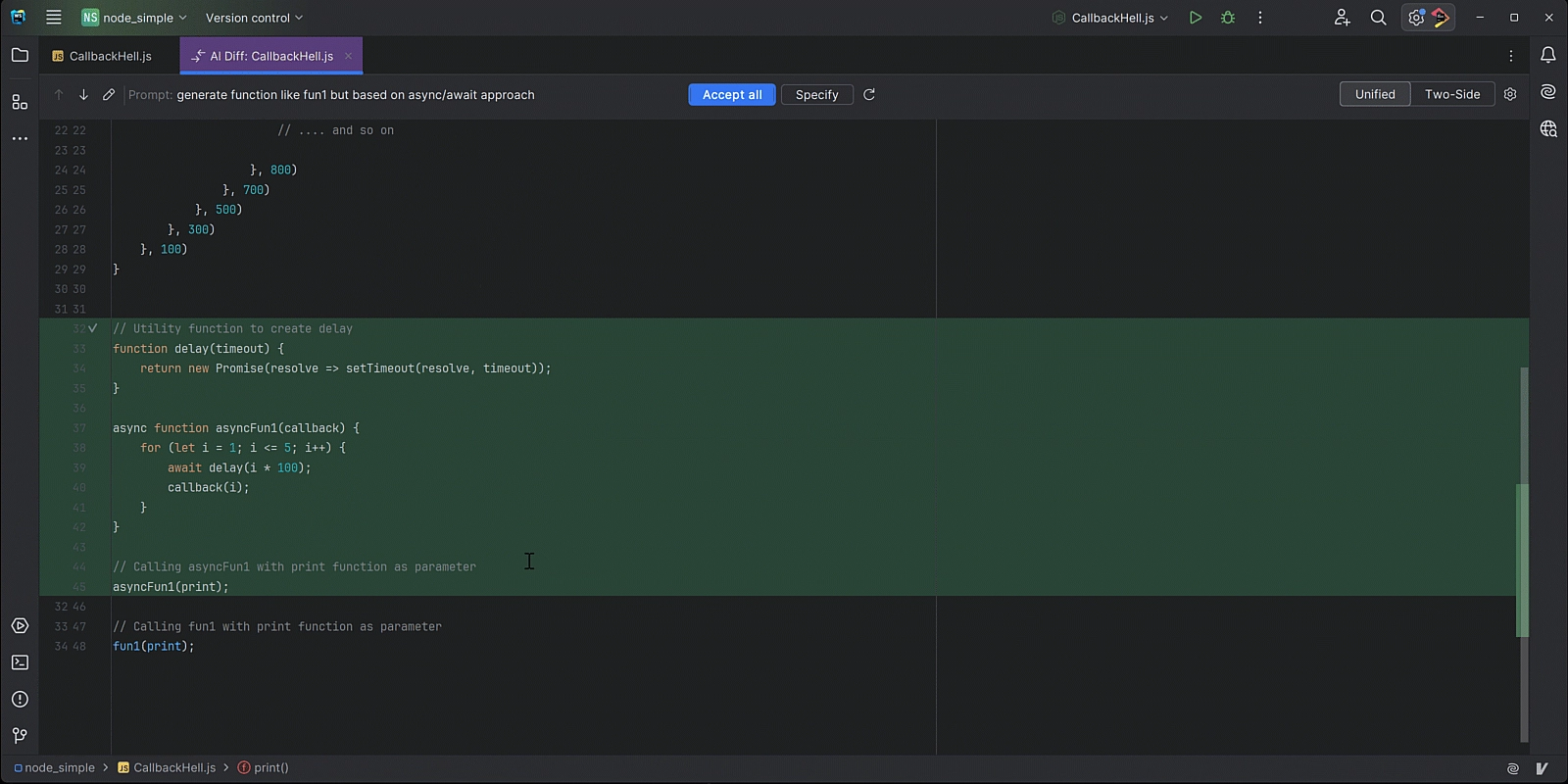
get in touch
Undoubtedly, the rise of AI is reshaping our work methodologies. The stance is optimistic, seeing AI’s vast potential to enhance our work practices.
In this blog post, we’ll explore how AI in JetBrains IDEs can accelerate workflows and streamline JavaScript and TypeScript development. While we’ll showcase examples in WebStorm, the AI features are consistent across JetBrains’ other IDEs.
What exactly defines an AI coding assistant?
To begin with, let’s establish the definition of AI coding assistants. In essence, these are software tools harnessing artificial intelligence to aid in various programming tasks, ranging from code composition to Git management. Well-known AI coding assistant examples include Tabnine, GitHub Copilot, and JetBrains AI Assistant.
What are the benefits of employing an AI coding assistant?
Why the recent surge in developers integrating AI coding assistants into their workflow? The answer lies in productivity. When utilized efficiently, AI tools streamline tasks, minimizing daily routine work and saving valuable time. However, ensuring that the chosen tool prioritizes data and code security is essential.
AI’s Role in Assisting JavaScript Developers: Exploring Its Benefits
JavaScript development is notorious for its unpredictable and often humorous behavior, which can pose challenges during troubleshooting. From the infamous “callback hell” to the complexities of asynchronous programming, developers often encounter intricate code structures that are difficult to decipher.
AI coding assistants offer a solution to these challenges. Take the “callback hell” issue, for instance. This problem arises from the extensive use of callbacks in asynchronous operations, resulting in nested callbacks that are cumbersome to manage and maintain. Here’s where JetBrains AI Assistant comes in handy. It can assist in rewriting functions, seamlessly replacing “callback hell” with a more manageable async/await approach in just a few clicks.
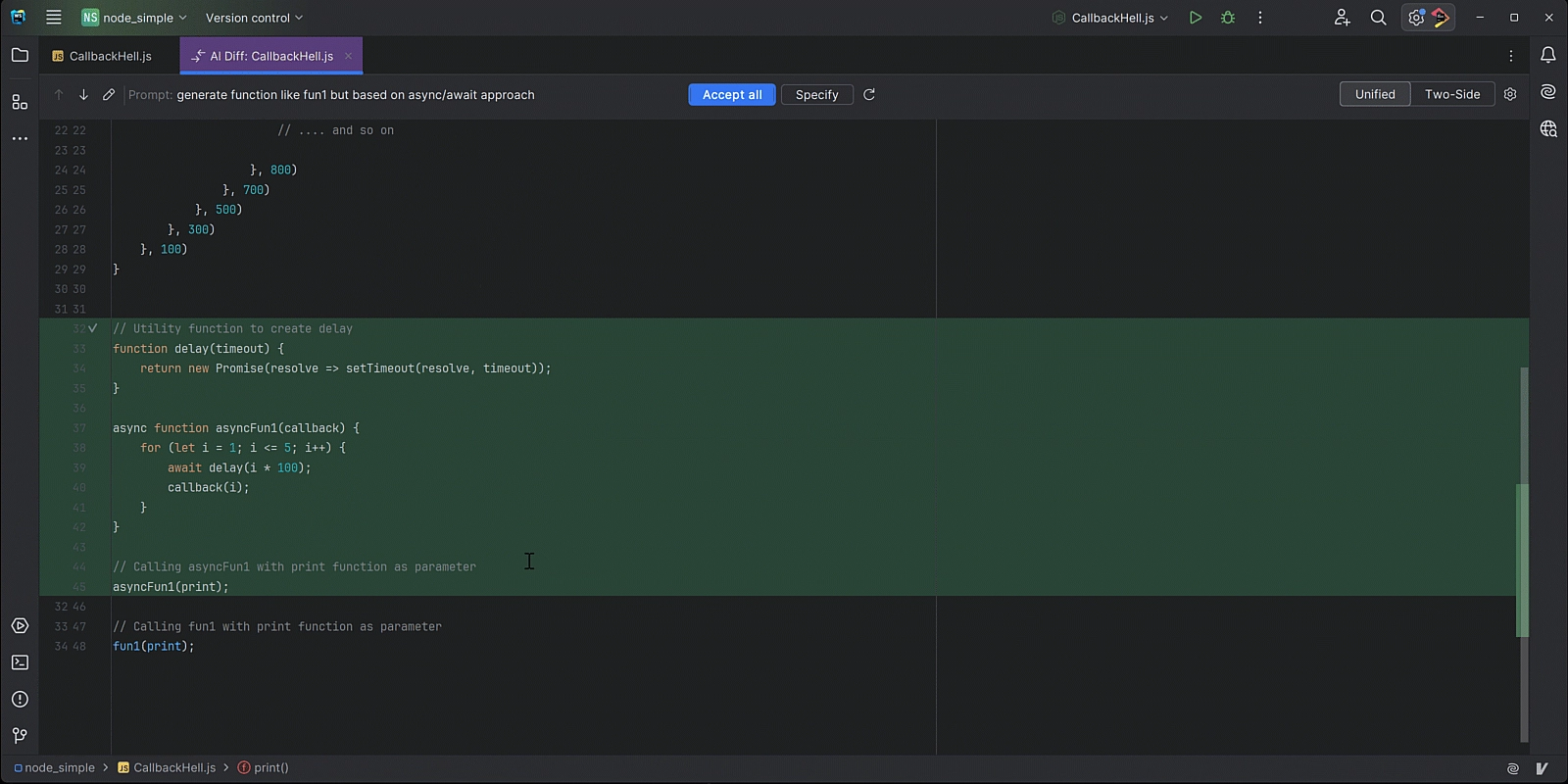
Introduction to JetBrains AI Assistant within WebStorm
Explore the AI capabilities awaiting you in WebStorm. JetBrains AI Assistant offers support across various tasks, including project comprehension, testing, version control, and code composition.
Let’s delve into the standout features of JetBrains AI Assistant. Begin with a complimentary 7-day trial and seamlessly transition to a subscription plan of your choice. For detailed guidance on getting started, refer to this section.
Smart chat
Accessing JetBrains AI Assistant is seamless directly from the IDE. What makes this particularly beneficial is that you can not only query the AI via the integrated chat window but also, owing to its integration with the IDE, implement its responses and code suggestions directly into your project.
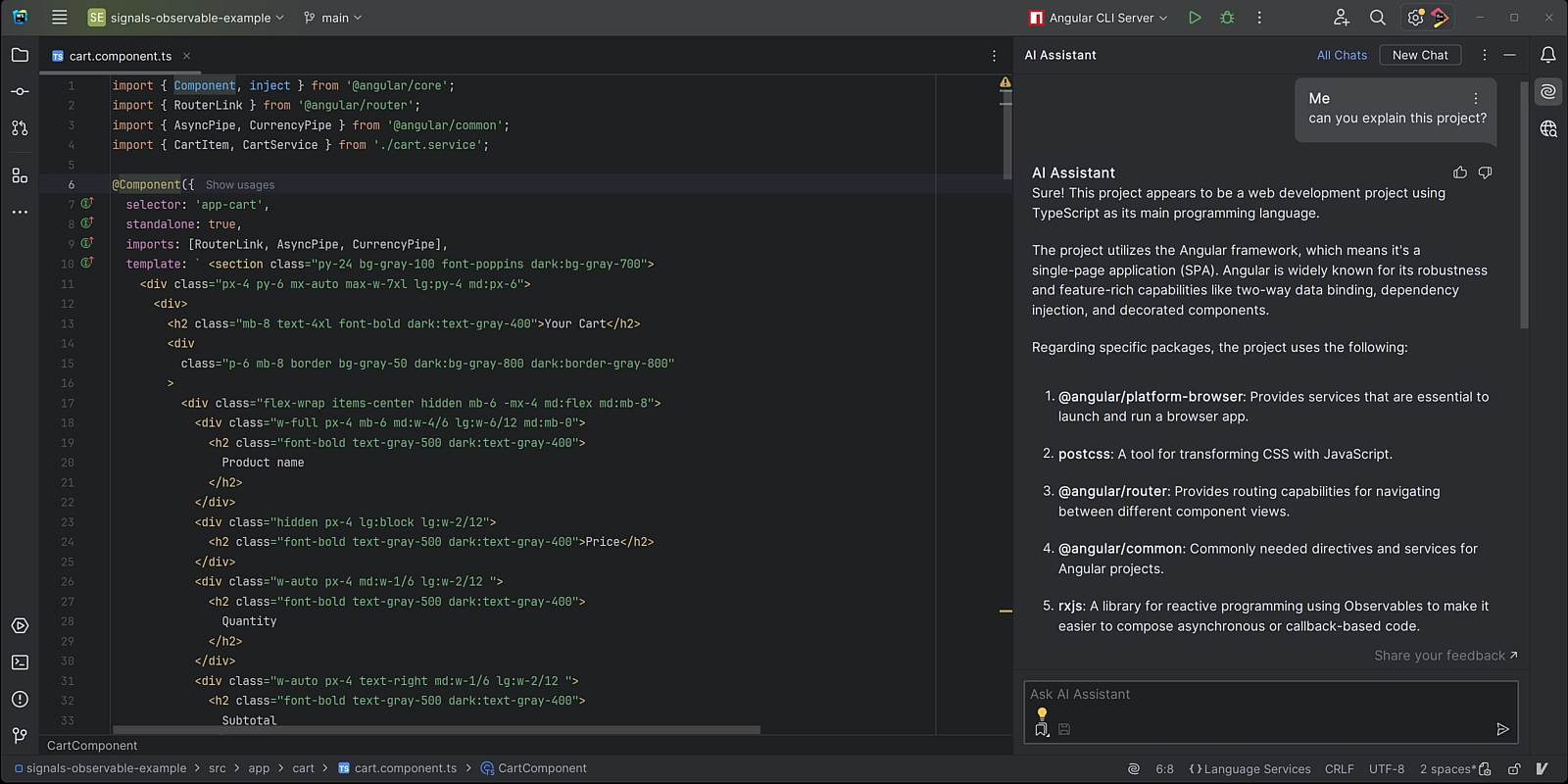
AI prompts
Within the right-click context menu under AI Actions, you’ll find a variety of prewritten prompts. These prompts utilize AI supported by project-specific context from WebStorm, aimed at simplifying routine tasks such as:
Explain code: AI can provide an in-depth explanation of the code’s functionality, aiding in faster comprehension of its underlying logic.
Find the best way to refactor code: The refactoring suggestion action demonstrates how you can enhance the readability and maintainability of your code through refactoring.
Identify potential problems: You can also prompt AI to identify potential issues worth investigating, such as missing error handling or incomplete utilization of Promise.all().
Generate code, documentation, and tests: AI’s capabilities extend beyond merely suggesting code as you program. It can also generate content from scratch while remaining contextually aware of the project. This functionality is ideal for tackling various tasks you may find less enjoyable, such as writing documentation or tests.
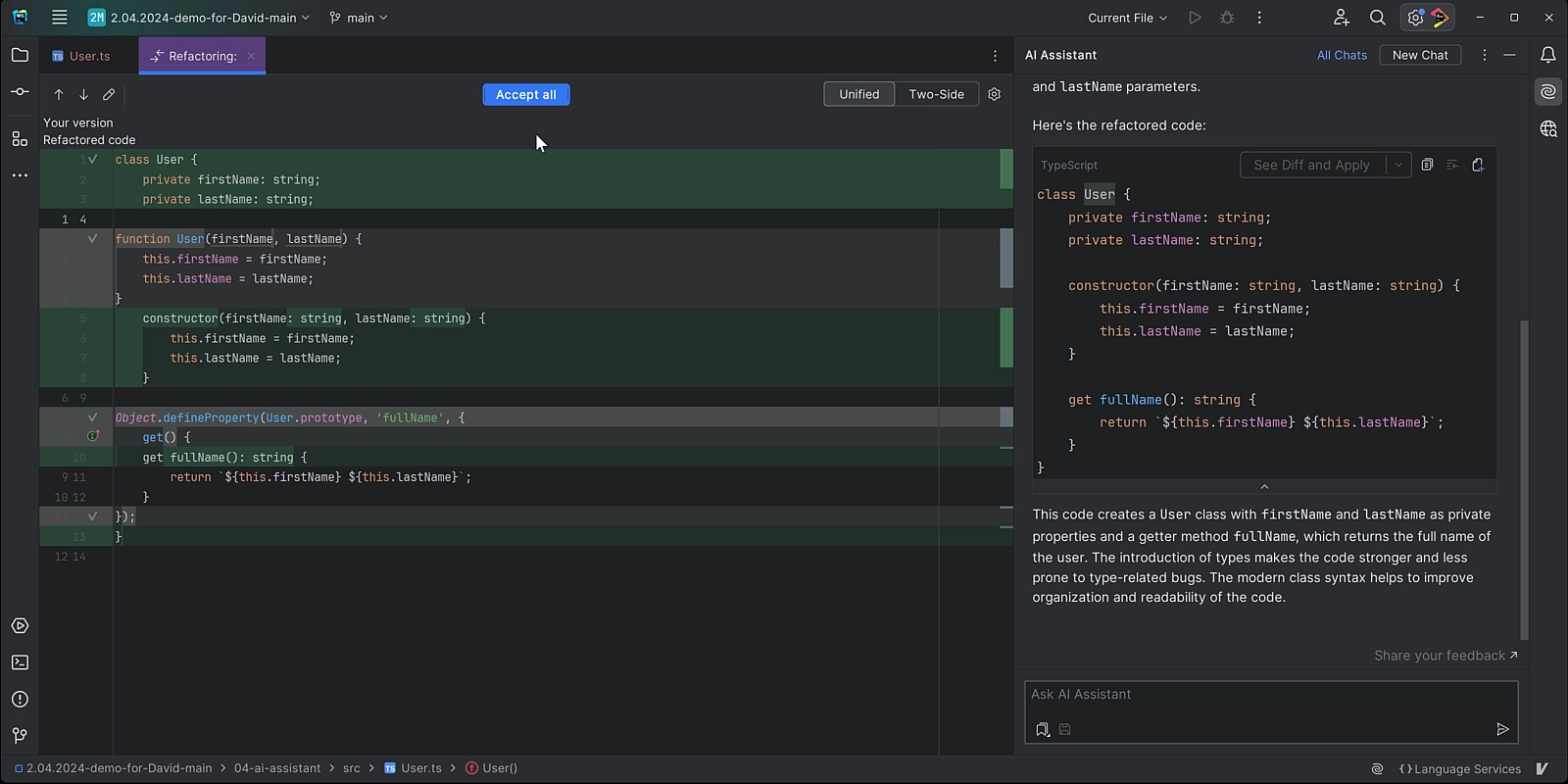
But wait, there’s more! You can also customize the context menu by adding your own prompts for other frequently used actions.
Help with version control
Delegate routine version control tasks to AI. For instance, JetBrains AI Assistant can automate the generation of commit messages or assist in enhancing existing ones for your commits. Additionally, it can provide summaries of changes from other commits.
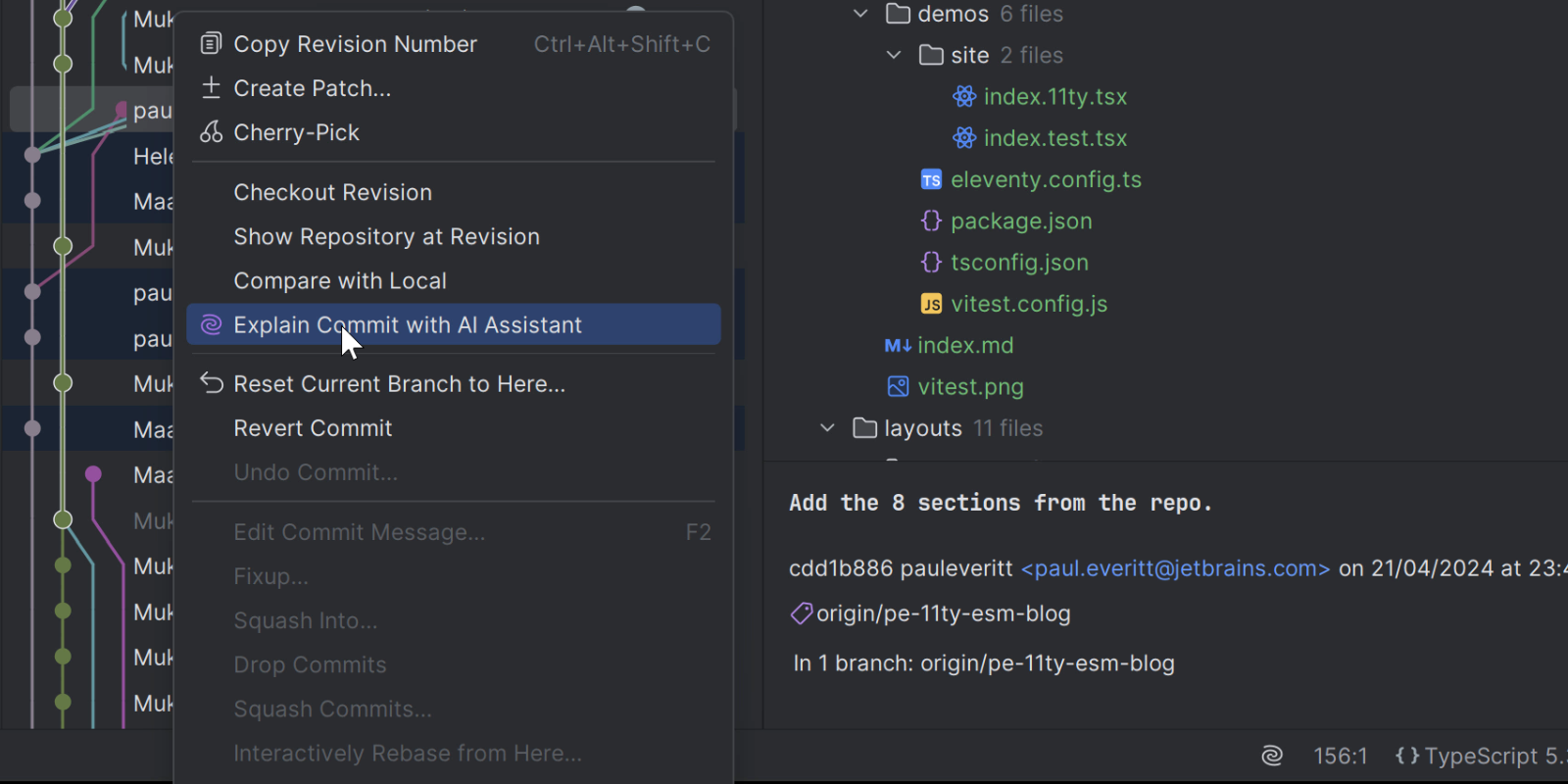
Multi-line code completion
JetBrains AI Assistant enhances code completion capabilities significantly. It can auto-complete entire functions or blocks of code as you type, leveraging the context of your project. The generated code mirrors your coding style and adheres to your naming conventions.
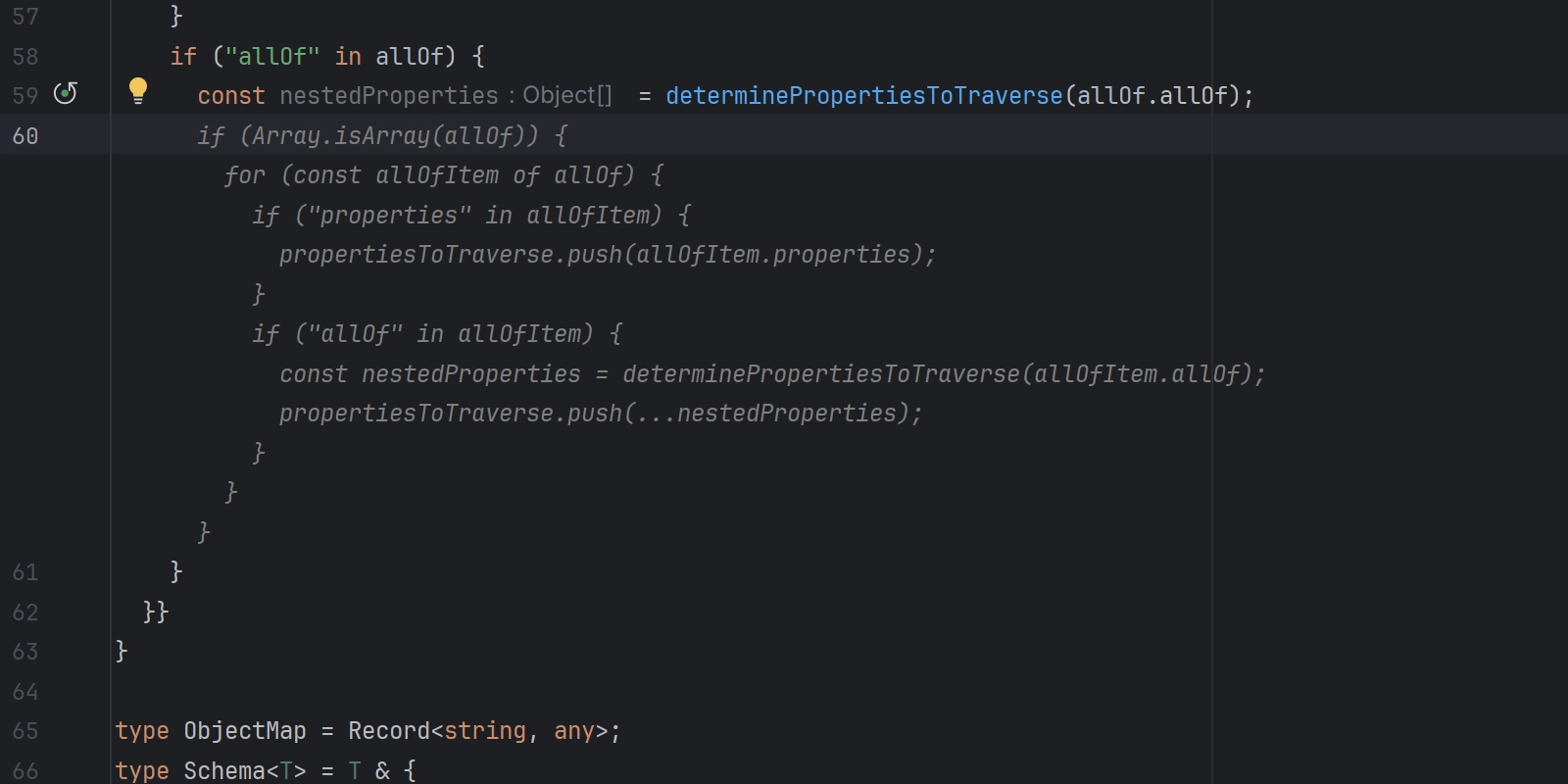
Name suggestions
Naming elements in code is often considered one of the most challenging tasks for humans], so why not delegate it to AI? When you rename a symbol, JetBrains AI Assistant offers appropriate suggestions based on the current context.
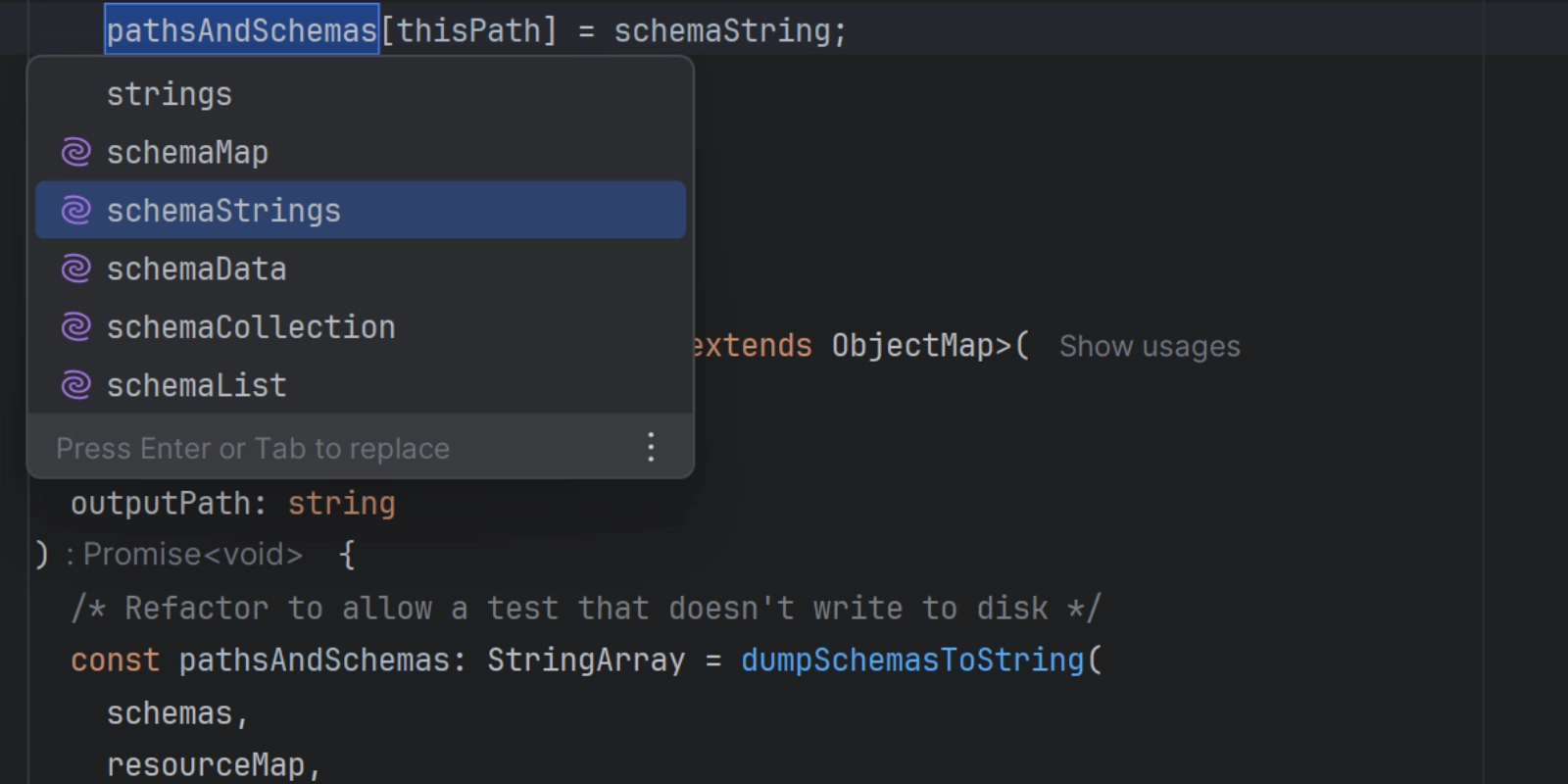
Runtime error explanation
JavaScript is notorious for its unexpected runtime errors. With a simple click, JetBrains AI Assistant can analyze these errors and propose fixes, which can then be seamlessly inserted into your files.
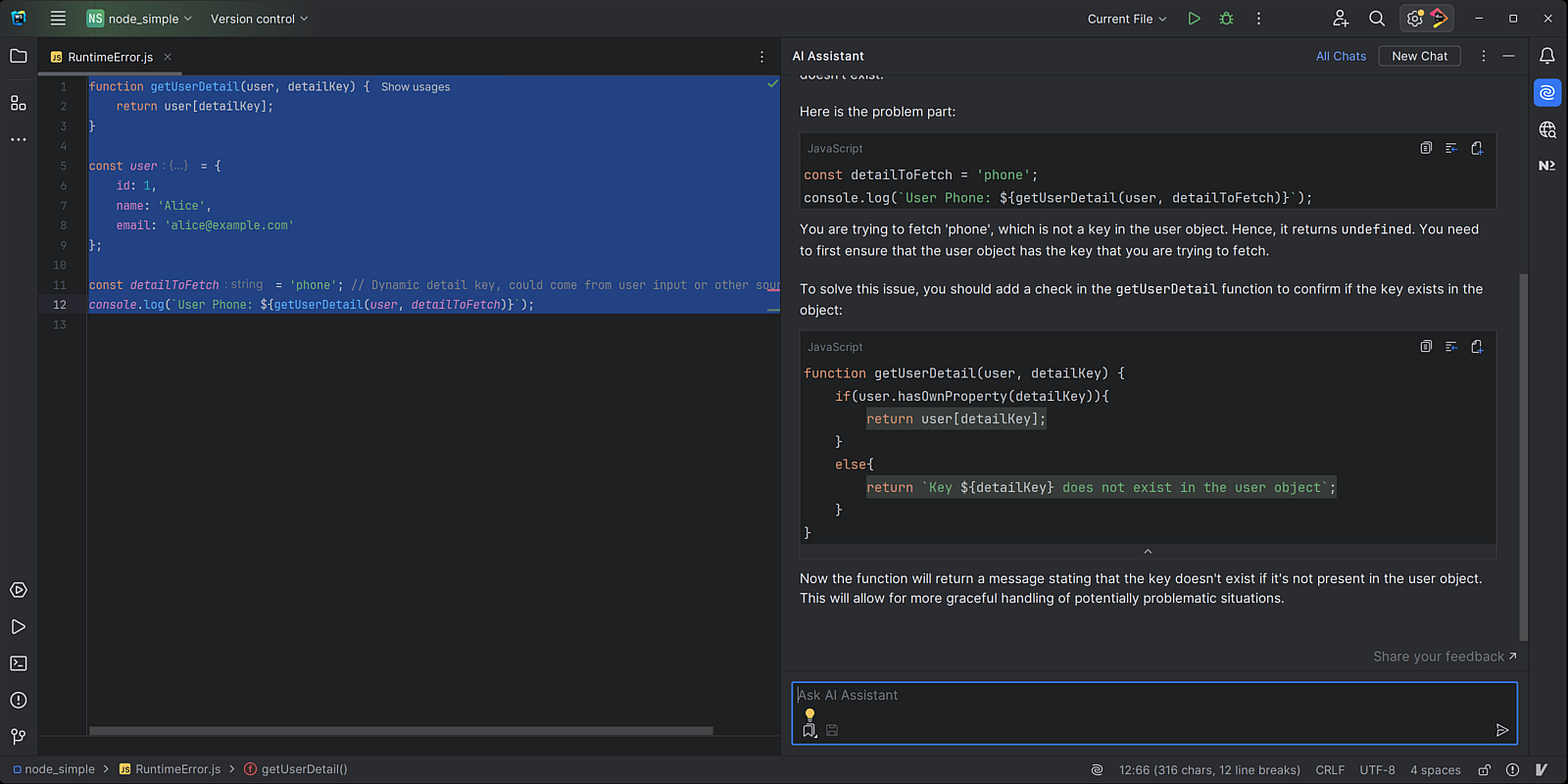
In essence, JetBrains AI Assistant serves as the ultimate enhancement to your IDE. It elevates your favorite features with AI capabilities and offers context-aware smart assistance, effectively tackling tasks you may find challenging.
Conclusion
The emergence of AI in JavaScript development signifies a transformative change in our coding methodologies. Utilizing AI coding assistants like JetBrains AI Assistant enables increased productivity while minimizing the burden of routine and stressful tasks. Try it out and witness the benefits firsthand!
Blog resource: https://blog.jetbrains.com/webstorm/2024/05/ai-assistant-for-javascript-developers/