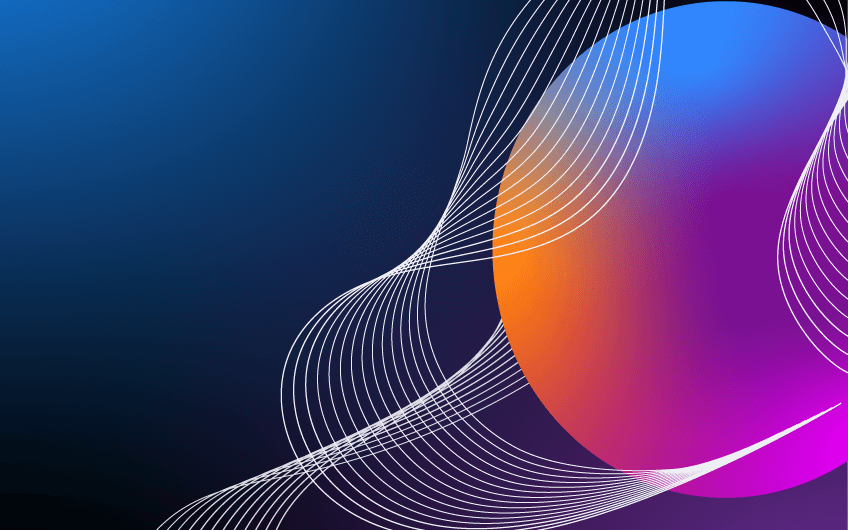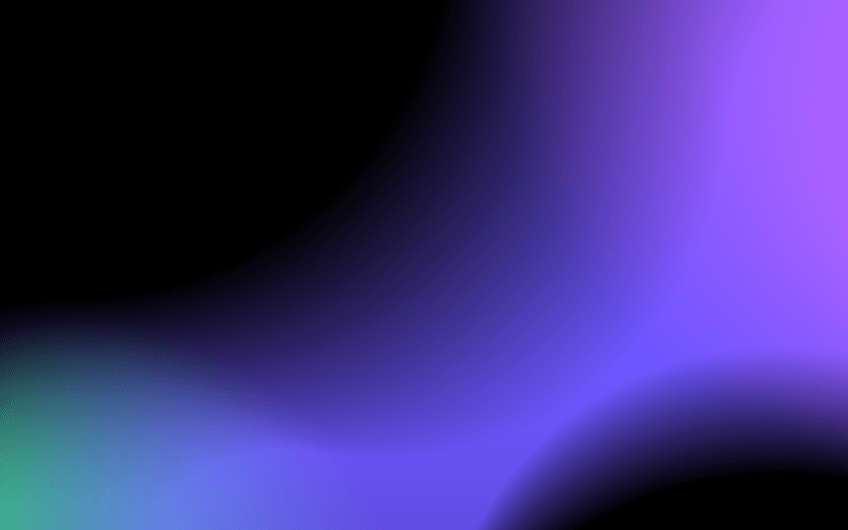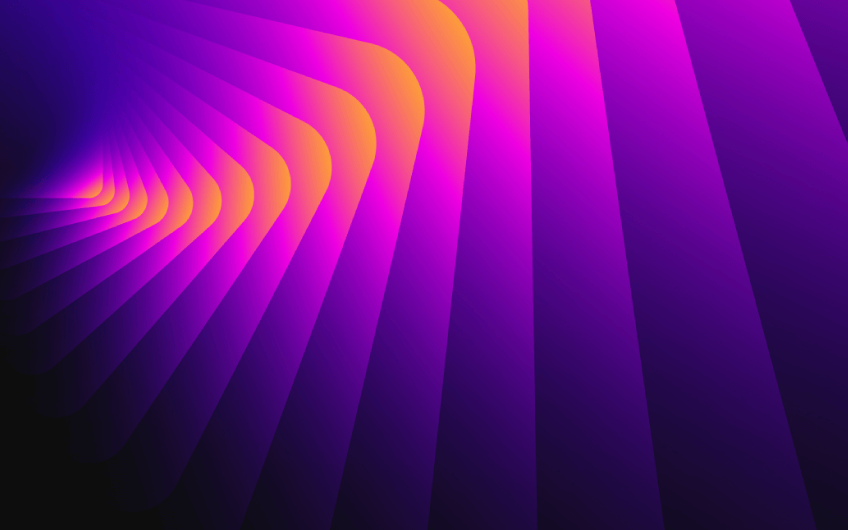get in touch
Efficient and clean code is the backbone of successful software development, but the ability to quickly refine code is becoming increasingly crucial. JetBrains’ recently introduced AI Assistant for IntelliJ IDEA is a game-changer, helping developers meet both efficiency and cleanliness demands. In this blog post, JetBrains is exploring how AI refactorings and chat prompts can transform verbose, complex, or inaccurate code into elegant and precise solutions.
Setting Up AI Assistant:
Before diving into the AI-powered refactoring journey, it’s essential to remind developers to always test their code after applying refactorings to ensure everything functions as expected. Now, let’s delve into the AI-powered magic.
Understanding Code:
To begin, we’ll use an algorithm as our sample code. While the code may initially appear complex, the AI Assistant can shed light on its purpose. By setting up a shortcut for AI Assistant and using the “Explain Code” feature, developers can gain insights into the project’s intentions and receive valuable comments and improvement tips.

You can also ask AI Assistant to simplify code in chat and you will receive a short description of the project’s logic.
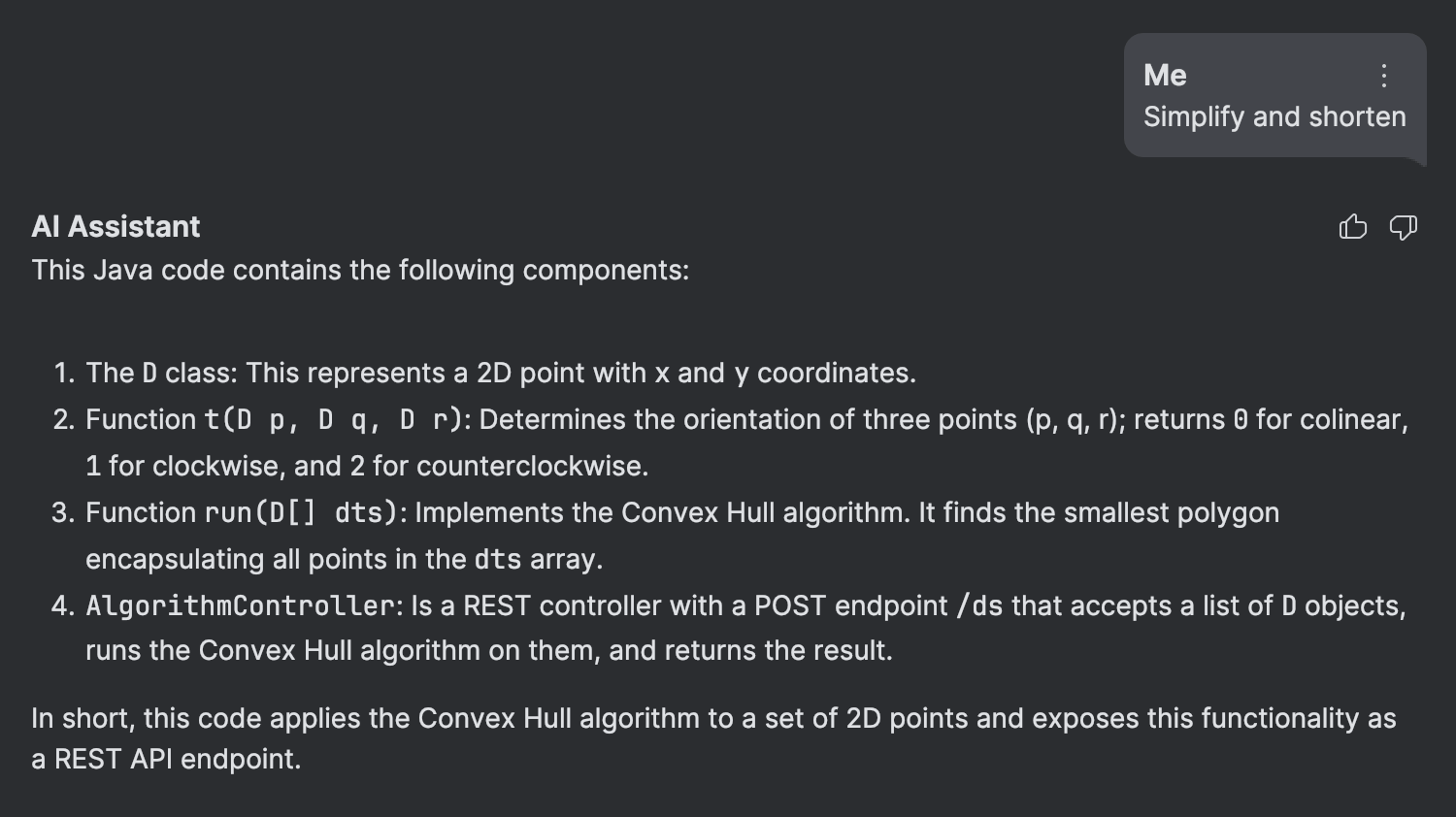
Initial Refactoring:
Armed with a better understanding of the code, it’s time to enhance readability and neatness. By using the “Suggest Refactoring” feature, developers can identify points for improvement.
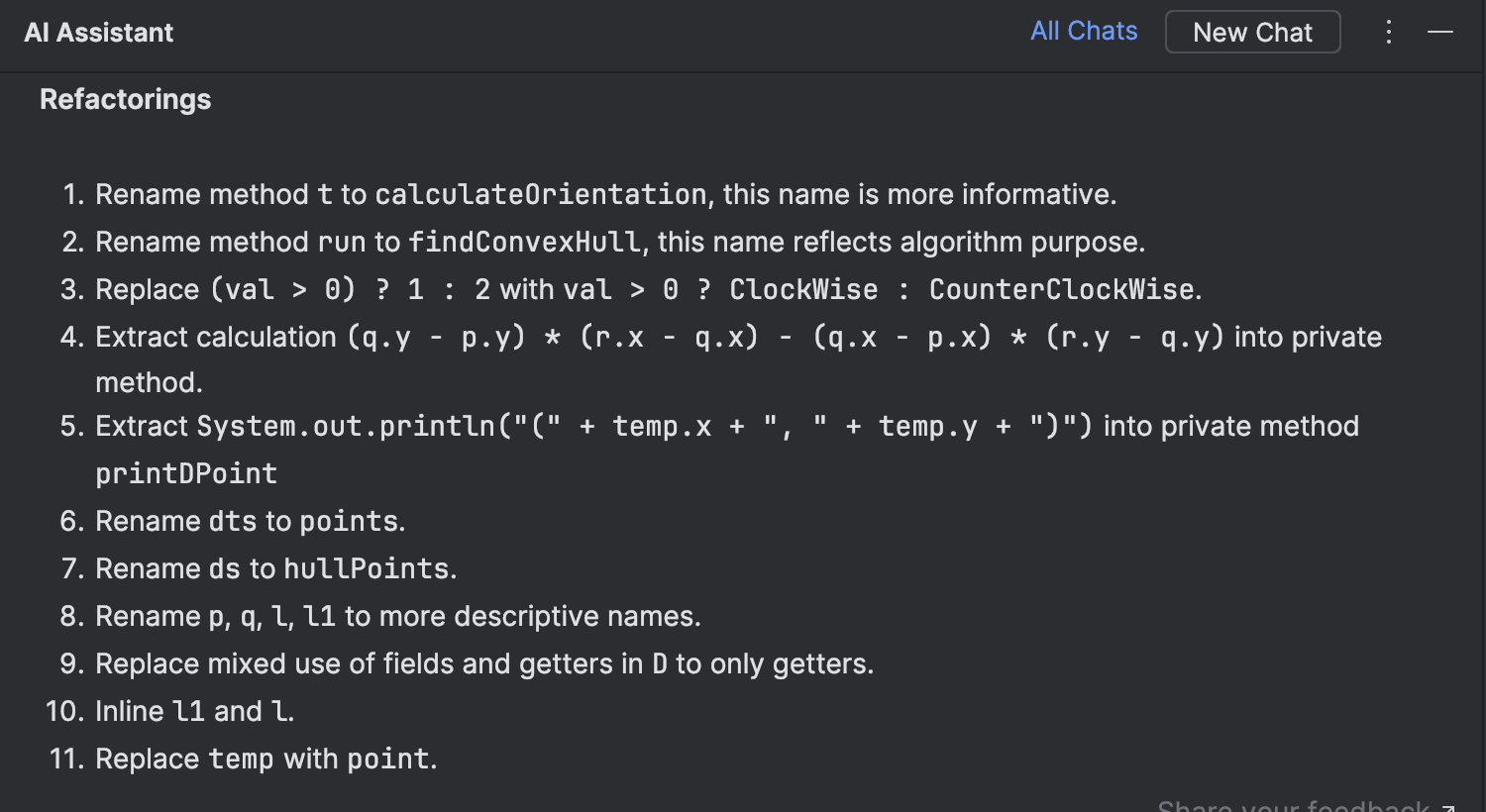
The AI Assistant not only points out areas that need enhancement but also demonstrates how the code will look after implementing the suggested changes. The “See Diff and Apply” button allows developers to review and accept the proposed changes.
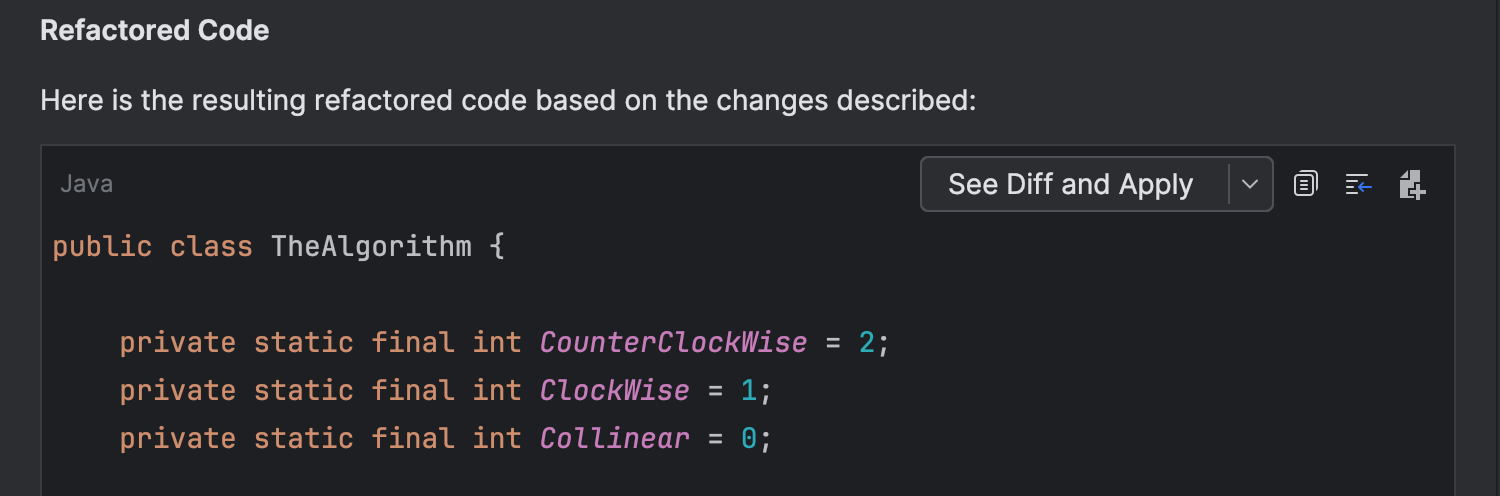
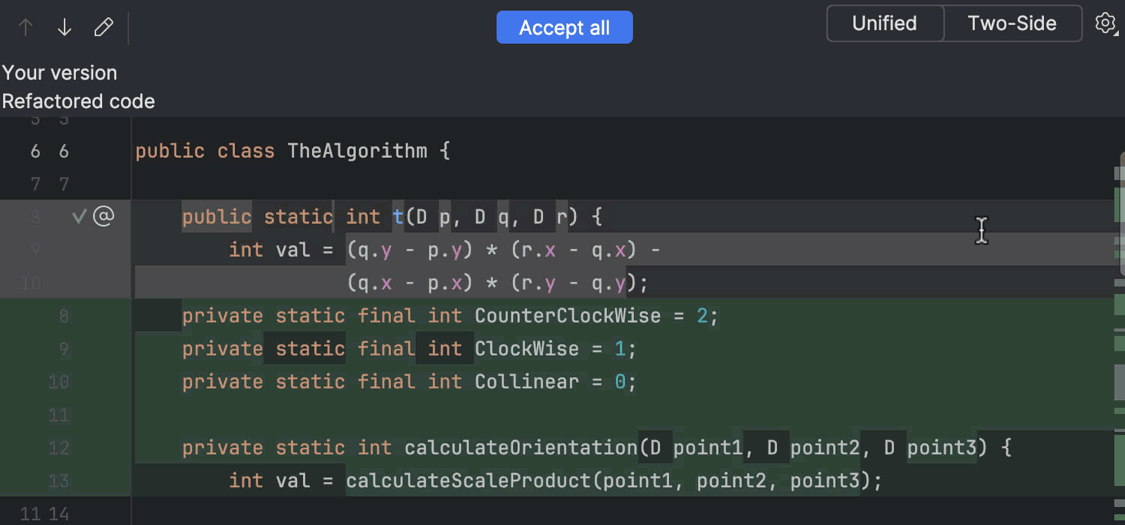
Second-Level Refactoring:
While considering AI Assistant’s suggestions, developers may choose to hold off on renaming classes and methods immediately. The option to edit existing prompts provides a more consistent outcome. Once the code is revised, changes can be applied seamlessly.

Smart Renaming:
Renaming classes and methods is a critical step in code refinement. IntelliJ IDEA simplifies the process with AI involvement in the traditional Rename refactoring. By placing the caret on the desired class and hitting the appropriate shortcut, developers can effortlessly update class names throughout the entire project. Don’t forget to test it to make sure everything works right!
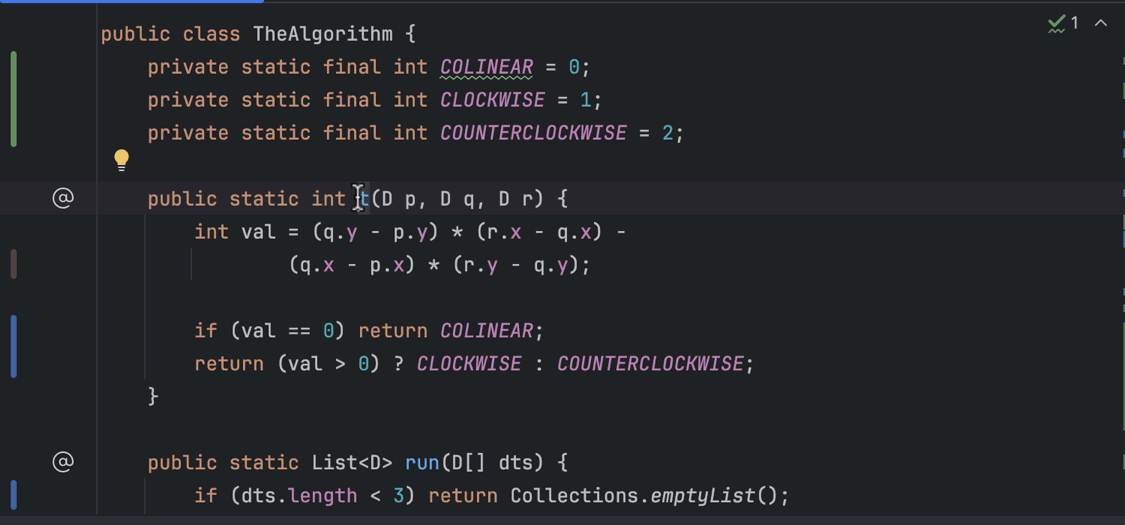
Getting a Bigger Picture:
AI Assistant goes beyond code refactoring with the “Find Problems” action, offering ideas for various improvements, including changes to code functionality. This tool is particularly useful for enhancing overall code quality. Unlike “Suggest Refactoring,” the “Find Problems” action requires manual implementation of recommended code snippets.
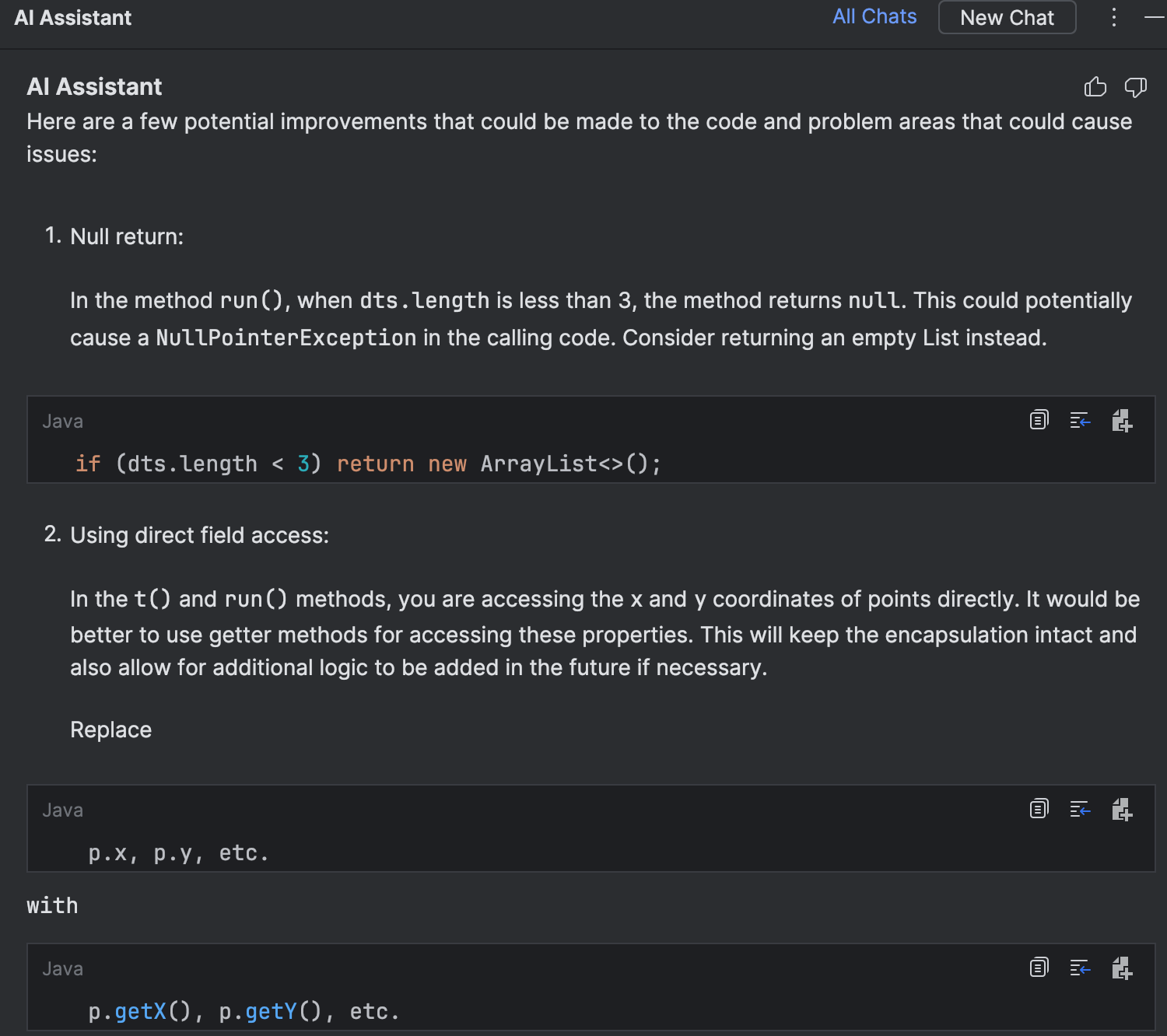
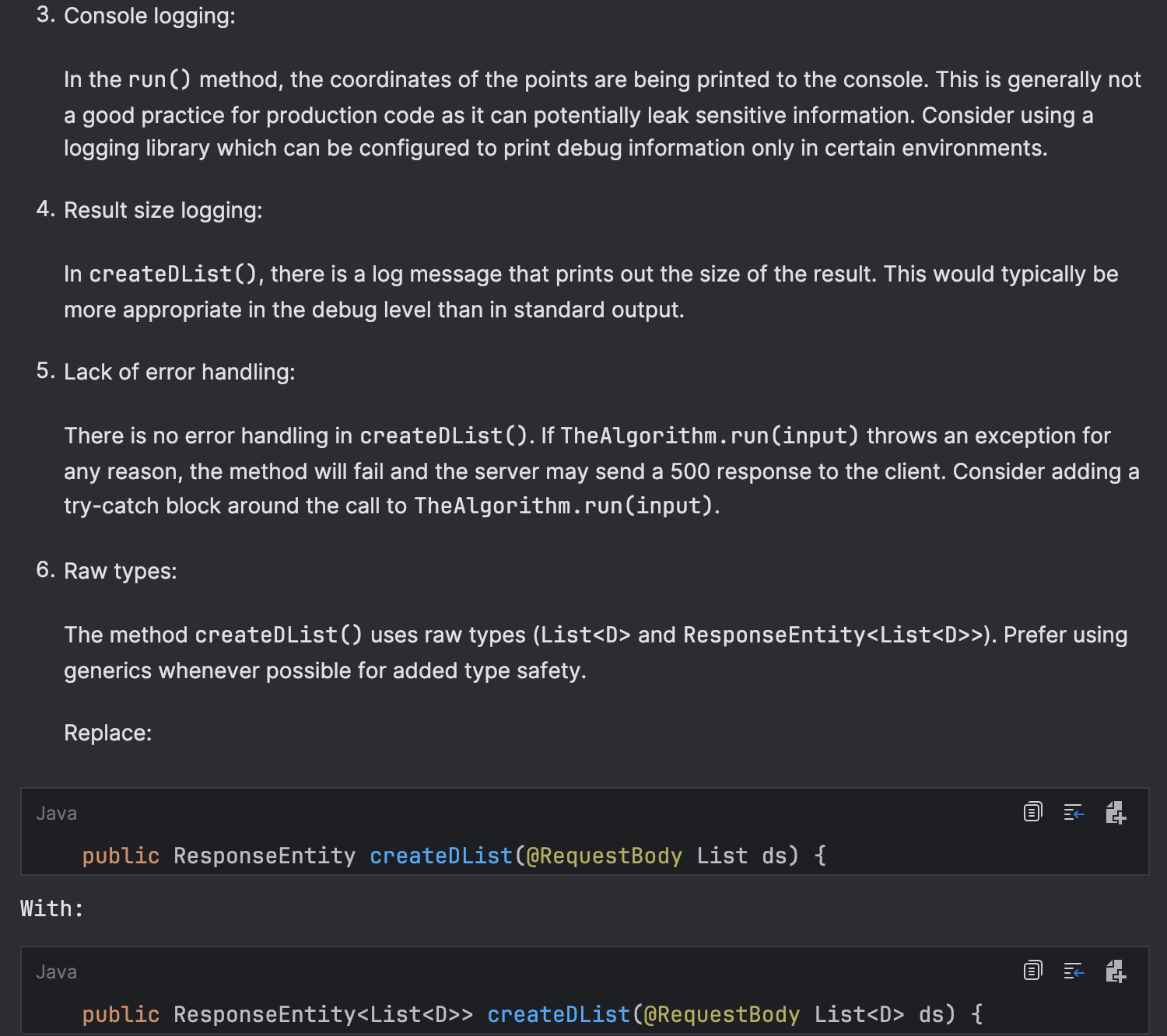
Conclusion:
Incorporating AI-based refactorings into your IntelliJ IDEA workflow can significantly enhance the quality and efficiency of your code. Whether you’re streamlining readability, refining organization, or improving overall functionality, JetBrains’ AI Assistant is a valuable tool in your development arsenal. Try out these AI-powered features and witness the transformation of your code into a picture-perfect masterpiece!
Contact us at sales@neos.hr for commercial details!
Blog resource and details: https://blog.jetbrains.com/idea/2024/01/ai-refactorings-in-intellij-idea/