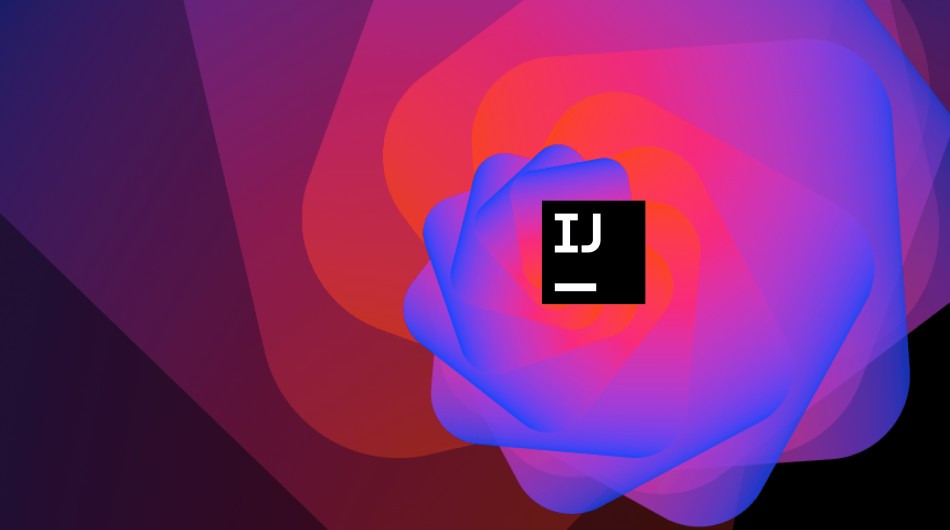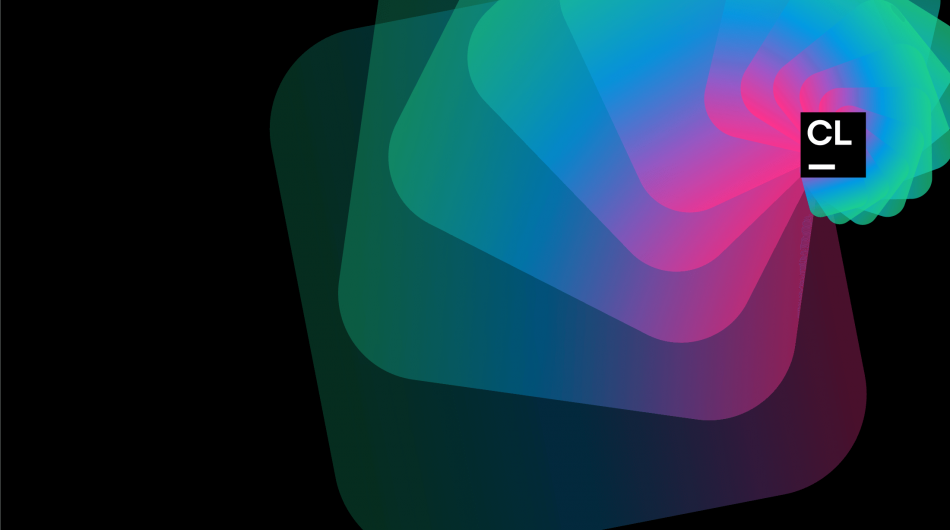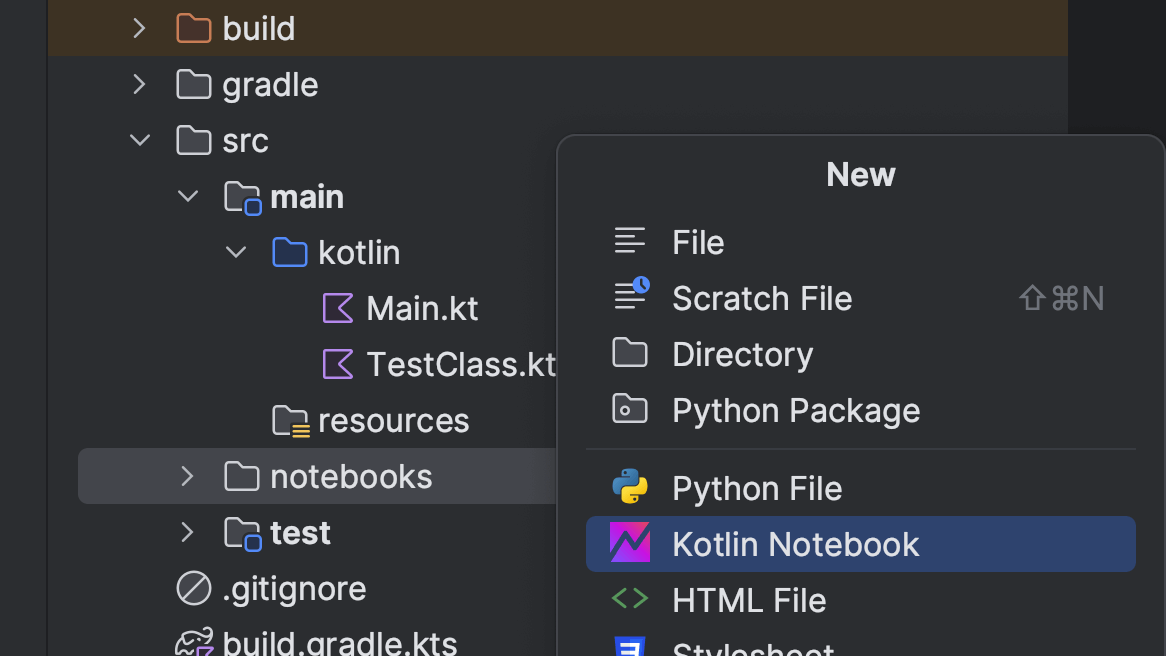
get in touch
Experience interactive development with the Kotlin Notebook plugin for IntelliJ IDEA. This powerful plugin combines code, visualizations, and text in a single document known as a notebook. Perfect for rapid prototyping, data science, and analytics, notebooks offer a flexible and efficient way to work.
Getting Started:
Install the plugin from the Marketplace in IntelliJ IDEA Ultimate’s Settings | Plugins tab (requires version 2023.1.2 or higher).
The Kotlin Notebook works exclusively with IntelliJ IDEA Ultimate. After installation, you create a new notebook via New | Kotlin Notebook action in the Project view.
Notebooks are saved as .ipynb files and follow the Jupyter notebook structure, making them viewable on GitHub and JupyterLab.
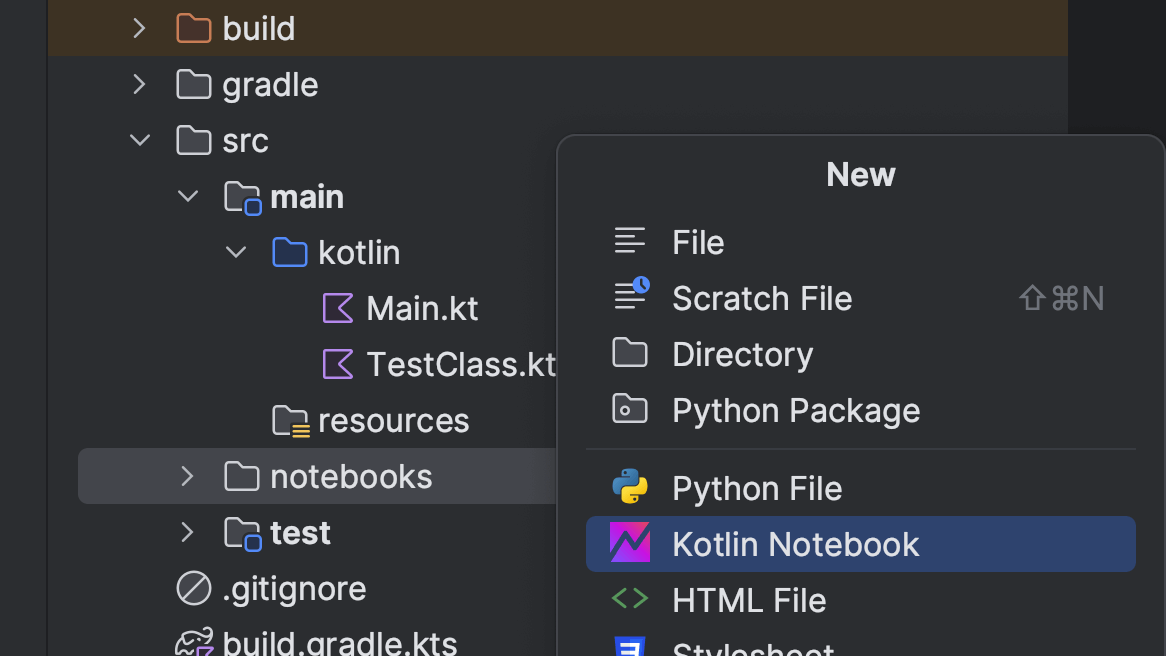
Features:
- You can run code snippets (cells) and view results within the notebook.
- Write and render text in Markdown cells with various formatting options.
- Kotlin supports outputs like text, HTML, images, LaTeX equations, errors, and more.
- It is easy to handle notebook dependencies, including project classes and libraries from Maven repository.
- Leverage library integrations for added functionalities and interactive user experiences.
Sharing and Feedback:
- Share notebooks easily with others inside and outside your team.
- The datalore platform by JetBrains supports Kotlin notebooks with advanced features like interactive reports and scheduling notebook runs.
- Try out a sample notebook to learn the basics of Kotlin notebooks.
- Library authors are encouraged to integrate with Kotlin notebooks for a richer experience.
- For any issues or feedback, file a ticket in the project’s issue tracker or join the #notebook channel on Kotlin Slack.
- Download the Kotlin Notebook plugin now and dive into a new level of interactive development in IntelliJ IDEA Ultimate!
Blog resource: https://blog.jetbrains.com/kotlin/2023/07/introducing-kotlin-notebook/